Visual Composer WordPress
What is Visual Composer (WordPress)?
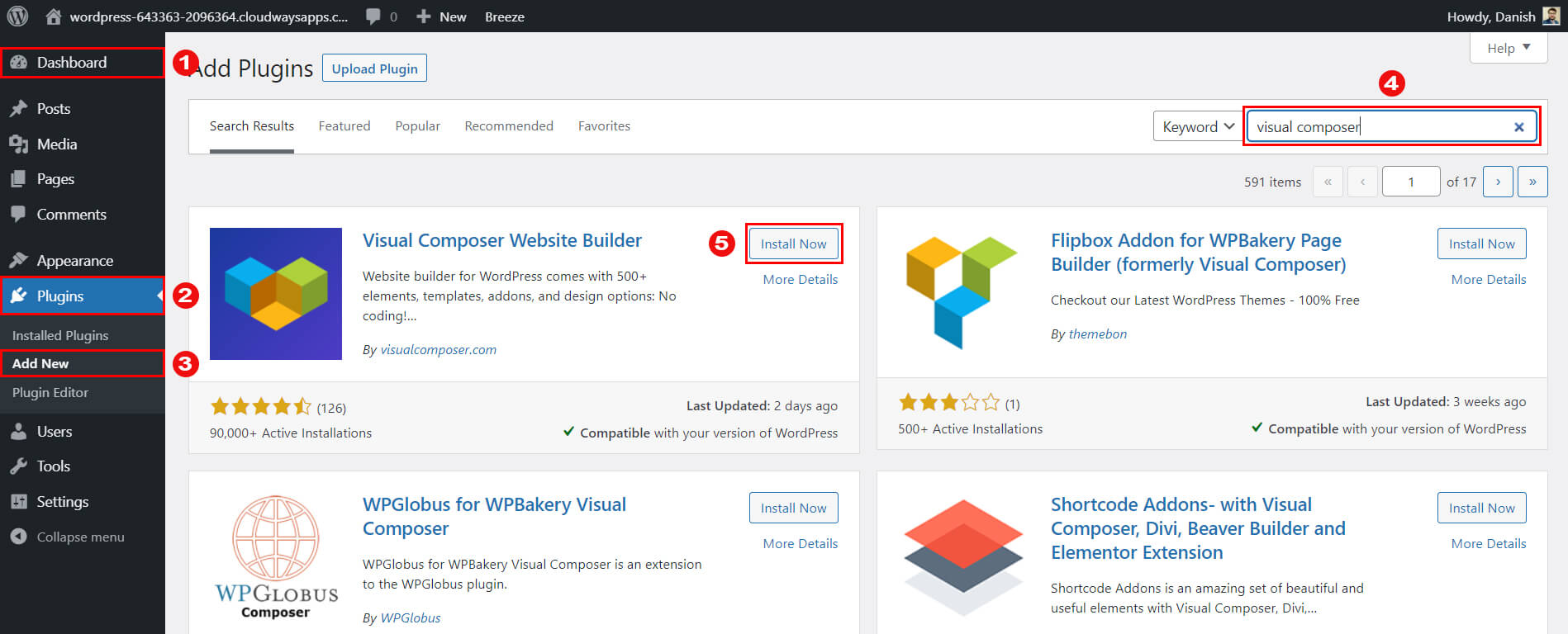
Definition:
“Visual Composer” in the context of WordPress refers to a popular website builder plugin that empowers users to create visually stunning and responsive websites without the need for extensive coding. It provides a drag-and-drop interface, allowing users to design and customize their websites with ease. Visual Composer plays a crucial role in ensuring a consistent and appealing visual experience for website visitors across various devices and platforms.
Analogy:
Consider Visual Composer as a versatile graphic design tool kit. Just as a toolkit equipped with various tools helps users create diverse and visually appealing designs, Visual Composer equips WordPress users with a toolbox to craft websites that look great on desktops, tablets, and smartphones alike.
Further Description:
Visual Composer operates within the WordPress content management system, and it enables users to design their websites through an intuitive visual interface. Key features include:
Drag-and-Drop Interface: Users can add elements, sections, and modules to their web pages simply by dragging and dropping them onto the desired location.
Responsive Design: Visual Composer ensures that the websites created with it are responsive, meaning they adapt seamlessly to different screen sizes and resolutions.
Element Library: The plugin provides a library of pre-designed elements and templates, allowing users to easily integrate various features and functionalities into their websites.
Third-Party Integrations: Visual Composer supports integrations with other WordPress plugins and third-party tools, enhancing the website’s capabilities.
Why is Visual Composer Important?
Cross-Platform Compatibility: Visual Composer plays a crucial role in ensuring that the websites built with it look and function consistently across various devices and platforms.
User-Friendly Design: The drag-and-drop interface and pre-designed elements make website creation accessible to users with varying levels of technical expertise.
Efficient Content Management: Visual Composer simplifies the content creation and management process, allowing users to focus on the visual aspects of their websites without delving into complex code.
Time and Cost Efficiency: Building a website with Visual Composer can save time and costs compared to custom coding, making it an attractive option for individuals and businesses.
Examples and Usage:
Personal Blogs: Bloggers use Visual Composer to create visually appealing and responsive blogs that cater to readers using different devices.
Corporate Websites: Businesses utilize Visual Composer to design professional and user-friendly websites that effectively showcase their products or services.
E-commerce Sites: Online stores leverage Visual Composer to create visually engaging product pages and ensure a seamless shopping experience across devices.
Key Takeaways:
- Visual Composer is a WordPress plugin that facilitates website creation through a user-friendly drag-and-drop interface.
- It ensures cross-platform compatibility, allowing websites to look and function consistently across various devices.
- The plugin promotes efficient content management, saving time and costs associated with custom coding.
- Examples of usage include personal blogs, corporate websites, and e-commerce sites.
- In summary, Visual Composer empowers WordPress users to build visually appealing and responsive websites, contributing to a positive and consistent user experience across different platforms.




