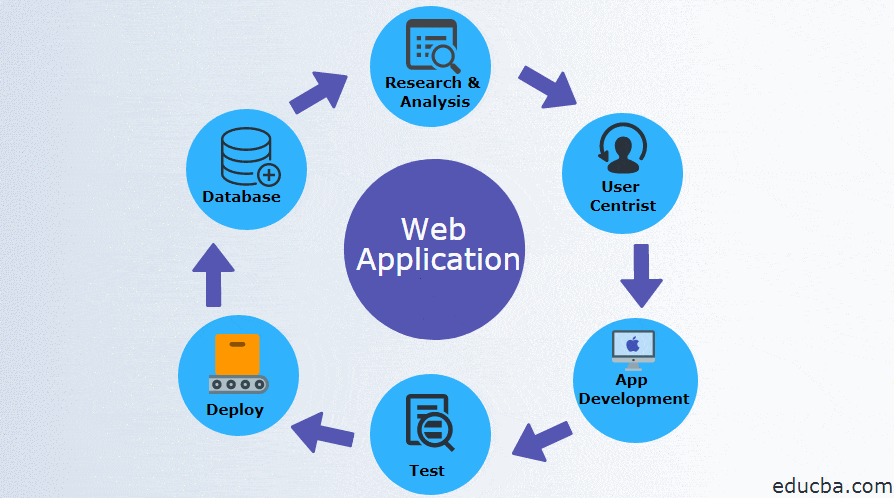Web Application
What is a Web Application?
Definition:
A web application is a software program or application that runs on a web server and is accessed through a web browser over a network, typically the internet. Web applications enable users to interact with and utilize various services, perform tasks, or access information through a user-friendly interface delivered via a web browser.
Analogy:
Consider a web application as a virtual office space accessible through your browser. Just as you can perform various tasks and access resources within an office, a web application allows users to accomplish a wide range of activities, from document collaboration to complex data analysis, all within the digital realm of a browser.
Further Description:
Web applications cover a broad spectrum of functionalities, including:
User Interface (UI): The visual elements and interactive components that users interact with, providing a seamless and intuitive experience.
Server-Side Logic: The backend processes that handle data processing, storage, and business logic, ensuring the application’s functionality.
Database: Where information is stored and retrieved, allowing the application to manage and organize data effectively.
Client-Side Scripting: Code that runs on the user’s browser, enhancing interactivity and responsiveness without constant communication with the server.
Web Services: APIs and protocols that enable communication between different components, facilitating data exchange and integration with external systems.
Why is a Web Application Important?
Accessibility: Users can access web applications from any device with a compatible web browser and an internet connection.
Collaboration: Web applications enable real-time collaboration, allowing multiple users to work on shared documents or projects.
Updates and Maintenance: Centralized hosting simplifies updates and maintenance, ensuring users always have access to the latest features and improvements.
Cross-Platform Compatibility: Web applications are designed to work across different operating systems and devices, offering a consistent experience.
Examples and Usage:
Online Banking Platforms: Users can manage their finances, transfer funds, and perform transactions securely through a web-based banking application.
Collaborative Tools: Platforms like Google Workspace or Microsoft 365 provide web applications for document editing, email communication, and collaboration.
Social Media Platforms: Applications like Facebook, Twitter, and LinkedIn are accessed through web browsers, allowing users to connect and share content.
Key Takeaways:
- Web applications operate on web servers and are accessed through web browsers.
- They encompass UI, server-side logic, databases, client-side scripting, and web services.
- Importance lies in accessibility, collaboration, ease of updates, and cross-platform compatibility.
- Examples include online banking platforms, collaborative tools, and social media platforms.