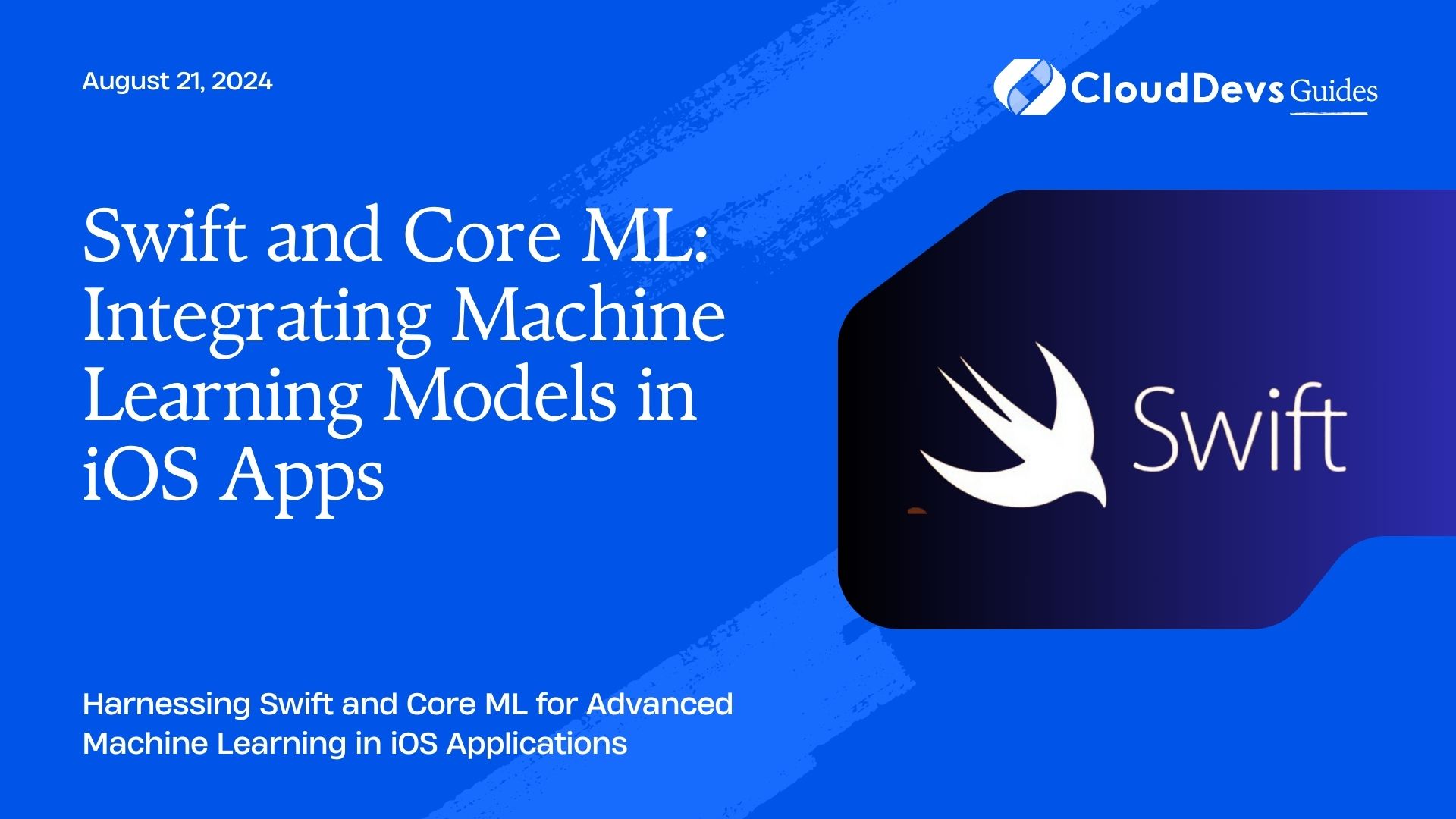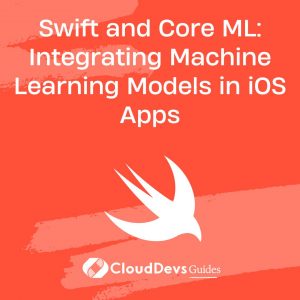Swift and Core ML: Integrating Machine Learning Models in iOS Apps
Machine learning is revolutionizing mobile app development, allowing developers to create more intelligent and responsive applications. With Apple’s Core ML framework, integrating machine learning models into iOS apps is straightforward and powerful. This article explores how Swift and Core ML can be used to implement machine learning models and provides practical examples for enhancing your iOS applications.
Understanding Core ML
Core ML is Apple’s machine learning framework that provides an easy-to-use API for integrating machine learning models into iOS, macOS, watchOS, and tvOS apps. It supports various types of models, including image classifiers, natural language processors, and more. By leveraging Core ML, developers can harness the power of machine learning without needing extensive expertise in the field.
Using Swift for Machine Learning Integration
Swift, with its strong type system and performance-oriented design, is an excellent language for developing iOS apps that integrate machine learning models. Below are key aspects and code examples demonstrating how to use Swift and Core ML for machine learning integration.
1. Loading and Using Machine Learning Models
The first step in using machine learning models is to load them into your app. Core ML makes it easy to integrate pre-trained models and use them for predictions.
Example: Using a Pre-Trained Model for Image Classification
Assume you have a pre-trained model for image classification named `ImageClassifier`. Here’s how you can load and use it with Core ML:
```swift
import UIKit
import CoreML
import Vision
class ViewController: UIViewController {
@IBOutlet weak var imageView: UIImageView!
@IBOutlet weak var resultLabel: UILabel!
let model: VNCoreMLModel = {
do {
let config = MLModelConfiguration()
let model = try VNCoreMLModel(for: ImageClassifier(configuration: config).model)
return model
} catch {
fatalError("Failed to load model: \(error)")
}
}()
override func viewDidLoad() {
super.viewDidLoad()
// Load and process an image
guard let image = UIImage(named: "sampleImage") else { return }
classifyImage(image)
}
func classifyImage(_ image: UIImage) {
guard let pixelBuffer = image.pixelBuffer() else { return }
let request = VNCoreMLRequest(model: model) { (request, error) in
if let results = request.results as? [VNClassificationObservation] {
DispatchQueue.main.async {
self.resultLabel.text = results.first?.identifier
}
}
}
let handler = VNImageRequestHandler(ciImage: CIImage(image: image)!)
try? handler.perform([request])
}
}
```
2. Handling Model Outputs
When using machine learning models, it’s essential to handle the outputs effectively to make use of the predictions or classifications.
Example: Processing Text with Natural Language Model
Suppose you have a natural language processing model for sentiment analysis. Here’s how you can process text data:
```swift
import CoreML
import NaturalLanguage
class SentimentAnalyzer {
let model: NLModel = {
do {
return try NLModel(mlModel: SentimentClassifier().model)
} catch {
fatalError("Failed to load model: \(error)")
}
}()
func analyzeSentiment(of text: String) -> String? {
return model.predictedLabel(for: text)
}
}
```
3. Training Custom Models
While Core ML excels with pre-trained models, you can also train custom models using tools like Create ML and then integrate them into your iOS app.
Example: Training a Custom Model with Create ML
Create ML is an easy-to-use tool that allows you to train custom models using a graphical interface. Once you’ve trained a model, you can integrate it into your app similarly to the pre-trained models shown above.
4. Visualizing Model Predictions
Visualizing the results of your machine learning models can provide deeper insights into their performance and behavior.
Example: Displaying Classification Results in a Chart
Use libraries like Charts to visualize model outputs. Here’s a basic example of how you might display classification results:
```swift
import UIKit
import Charts
class ChartViewController: UIViewController {
@IBOutlet weak var barChartView: BarChartView!
func setupChart(with data: [String: Double]) {
var dataEntries: [BarChartDataEntry] = []
for (index, key) in data.keys.sorted().enumerated() {
let value = data[key] ?? 0
let dataEntry = BarChartDataEntry(x: Double(index), y: value)
dataEntries.append(dataEntry)
}
let chartDataSet = BarChartDataSet(entries: dataEntries, label: "Predictions")
let chartData = BarChartData(dataSet: chartDataSet)
barChartView.data = chartData
}
}
```
Conclusion
Integrating machine learning models into iOS apps using Swift and Core ML offers a robust approach to building intelligent applications. From loading and using pre-trained models to training custom models and visualizing predictions, Core ML provides a comprehensive toolkit for developers. Leveraging these capabilities will enhance your iOS apps and deliver a more engaging user experience.
Further Reading
Table of Contents