Elevate Your Online Store with WooCommerce Themes and Templates
WooCommerce has revolutionized the world of e-commerce by providing a flexible and user-friendly platform for online stores. One of the key elements that make WooCommerce so powerful is its extensive library of themes and templates. These themes and templates play a crucial role in shaping the appearance and functionality of your online store. In this comprehensive guide, we’ll delve deep into the world of WooCommerce themes and templates, exploring what they are, how they work, and providing examples to help you understand their significance.
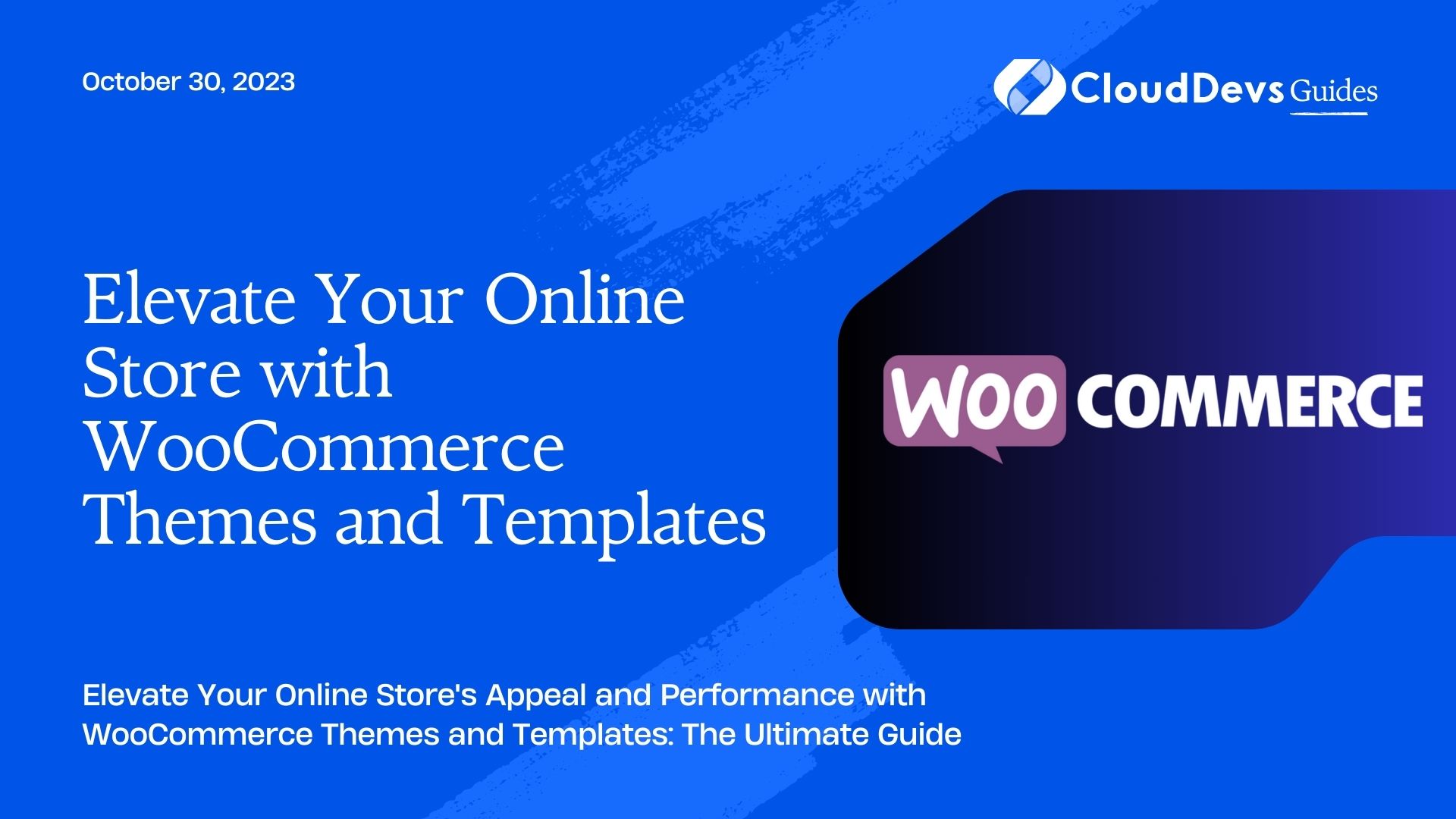
What Are WooCommerce Themes and Templates?
Before we dive into the specifics, let’s establish a clear understanding of what WooCommerce themes and templates are:
WooCommerce Theme: A WooCommerce theme is a pre-designed, customizable layout that determines the overall look and feel of your online store. It includes the design elements like fonts, colors, page layouts, and styles that give your store its unique visual identity. WooCommerce themes are responsible for creating a visually appealing and cohesive shopping experience for your customers.
WooCommerce Template: A WooCommerce template, on the other hand, is a specific piece of code that controls the display of a particular part of your online store, such as product pages, cart pages, checkout pages, and more. Templates act as the building blocks for your store’s structure and functionality. They define how the information is displayed and how customers interact with your store.
The Hierarchy of WooCommerce Templates
To better understand how WooCommerce templates work, it’s important to grasp the concept of template hierarchy. WooCommerce follows a hierarchy system that determines which template is used to display a particular page or element. This hierarchy allows for flexibility and customization at various levels of your online store. Here’s a simplified breakdown of the hierarchy:
- Core WooCommerce Templates: These are the default templates provided by WooCommerce. They serve as the foundation for your store’s design and functionality.
- Parent Theme Templates: If you’re using a custom WordPress theme that is not specifically built for WooCommerce, it will have its own templates for various page types. WooCommerce will use these templates if they exist in your theme.
- Child Theme Templates: To maintain customizations and avoid losing them when your parent theme is updated, it’s best practice to create a child theme. Child themes can override or extend the templates from the parent theme.
- Plugin Templates: Sometimes, third-party plugins may also provide their own templates to customize the appearance of their functionality within your store. These templates are used when a plugin’s feature is displayed.
- Custom Templates: You can create your own custom templates to override or extend any of the templates mentioned above. This allows for complete control over the look and functionality of your online store.
Examples of WooCommerce Templates
Let’s explore some common WooCommerce templates and how they contribute to the overall structure and functionality of your online store.
1. Single Product Page Template
This template controls how an individual product page is displayed. It determines the layout of product images, descriptions, prices, and add-to-cart buttons. You can customize this template to showcase your products in a way that aligns with your brand and product catalog.
Example:
```php single-product.php ```
2. Cart Page Template
The cart page template defines the appearance and functionality of the shopping cart. It displays the list of products added to the cart, allows customers to update quantities or remove items, and calculates the total order amount.
Example:
```php cart.php ```
3. Checkout Page Template
The checkout page template is crucial for the final step of the purchasing process. It controls the fields customers need to fill out, shipping and payment options, and order review. Customizing this template can enhance the user experience and align it with your store’s branding.
Example:
```php checkout.php ```
4. Shop Page Template
The shop page template dictates how your product catalog is presented. It controls the arrangement of product listings, product categories, and filtering options. Customizing this template can help you create a visually appealing and organized shopping experience.
Example:
```php archive-product.php ```
5. Email Templates
WooCommerce also provides email templates for various customer notifications, such as order confirmation, shipping updates, and order receipts. These templates can be customized to reflect your store’s branding and provide a consistent communication experience.
Example:
```php emails/customer-new-account.php ```
Choosing the Right WooCommerce Theme
Selecting the right WooCommerce theme is a crucial decision for your online store’s success. Here are some key considerations to keep in mind:
- Compatibility: Ensure that the theme you choose is fully compatible with the latest version of WooCommerce. This ensures that your store’s functionality remains intact.
- Design and Customization: Look for a theme that aligns with your brand’s aesthetics and offers customization options to tailor the design to your liking.
- Responsiveness: Opt for a theme that is responsive and mobile-friendly. Many customers shop on mobile devices, and a responsive design is essential for a seamless user experience.
- Performance: A fast-loading theme can significantly impact your store’s performance and user satisfaction. Choose a theme optimized for speed.
- Support and Updates: Check if the theme developer provides regular updates and offers customer support. This ensures that your theme remains secure and up-to-date.
Conclusion
WooCommerce themes and templates are the backbone of your online store’s design and functionality. Understanding how they work and how to customize them is essential for creating a unique and successful e-commerce site. By leveraging the hierarchy of templates and choosing the right theme, you can build a captivating and user-friendly shopping experience for your customers. Whether you’re a seasoned e-commerce entrepreneur or just starting, mastering WooCommerce themes and templates is a valuable skill that can set your online store apart from the competition.
Table of Contents







