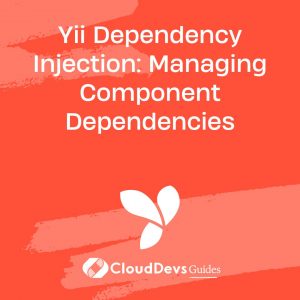Building Dynamic Web Applications with Yii: A Step-by-Step Tutorial
Building dynamic web applications requires a robust framework that streamlines the development process. Yii (Yes, it is!) is a high-performance PHP framework that simplifies the creation of powerful and feature-rich applications. In this tutorial, we will guide you through the process of building dynamic web applications with Yii. By the end, you’ll have the skills to create scalable and efficient web applications. Let’s dive in!
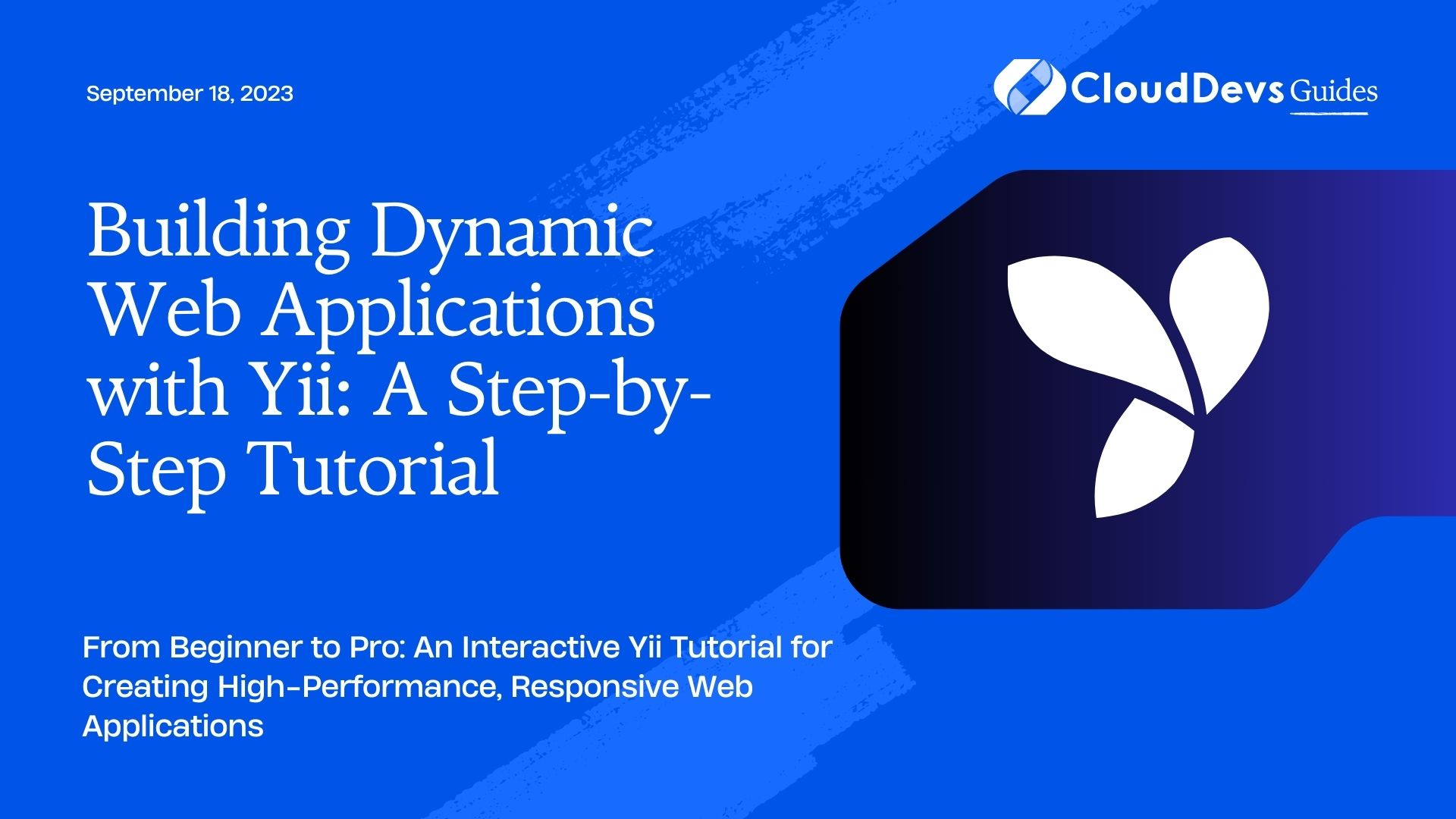
Prerequisites
Before we begin, make sure you have the following prerequisites set up on your development environment:
- PHP (version 7.4 or above)
- Composer (dependency management tool)
- Yii framework (version 2.x)
Step 1: Installing Yii
To start, let’s install Yii on your system. Open your command-line interface and run the following commands:
bash composer global require "fxp/composer-asset-plugin:^1.4.2" composer create-project --prefer-dist yiisoft/yii2-app-basic webapp
Step 2: Creating a Database
Next, we’ll create a database to store our application data. Access your preferred database management tool (e.g., phpMyAdmin) and create a new database.
Step 3: Configuring the Application
Yii provides a robust configuration system. Open the config/db.php file and update the database configuration with your database details.
php
return [
'class' => 'yii\db\Connection',
'dsn' => 'mysql:host=localhost;dbname=your_database_name',
'username' => 'your_username',
'password' => 'your_password',
'charset' => 'utf8',
];
Step 4: Creating Models
Models represent the data and business logic of your application. Let’s create a basic model for our example. Run the following command in your project root directory:
bash ./yii gii/model --tableName=your_table_name --modelClass=YourModelName
Step 5: Generating CRUD Operations
Yii’s code generation tool, Gii, allows you to quickly generate CRUD (Create, Read, Update, Delete) operations. Run the following command:
bash ./yii gii/crud --modelClass=app\models\YourModelName
Step 6: Building Views
Views determine how the data is presented to users. Customize the generated views to match your application’s requirements. Modify the files in the views/your-model-name directory.
Step 7: Routing and Controllers
Controllers handle user requests and interact with models and views. Define the routing rules in config/web.php and create a new controller in the controllers directory.
php
return [
// ...
'components' => [
// ...
],
'controllerMap' => [
'your-controller' => 'app\controllers\YourController',
],
'rules' => [
// ...
],
];
Step 8: Testing and Debugging
Yii provides various testing and debugging tools. Explore Yii’s testing framework to ensure your application functions as intended. Use the built-in debugging tools to trace and resolve issues efficiently.
Conclusion
Congratulations! You have learned the step-by-step process of building dynamic web applications with Yii. The Yii framework’s powerful features, such as code generation and MVC structure, enable rapid development and efficient maintenance. Start exploring Yii further to leverage its full potential in your future projects. Happy coding!
We hope you found this tutorial helpful in your journey to master Yii and build dynamic web applications. Feel free to experiment and explore more advanced features offered by Yii to enhance your applications further. Stay tuned for more exciting tutorials!
If you have any questions or need further assistance, please leave a comment below.
Table of Contents