Transform Your Drupal Site: The Ultimate Guide to Theme Customization
Drupal is a powerful and flexible content management system (CMS) that allows you to create websites with ease. One of the key aspects of building a visually appealing and user-friendly website is theme customization. In this comprehensive guide, we will delve into the world of Drupal theme customization, exploring the various tools and techniques available to make your website unique and tailored to your specific needs.
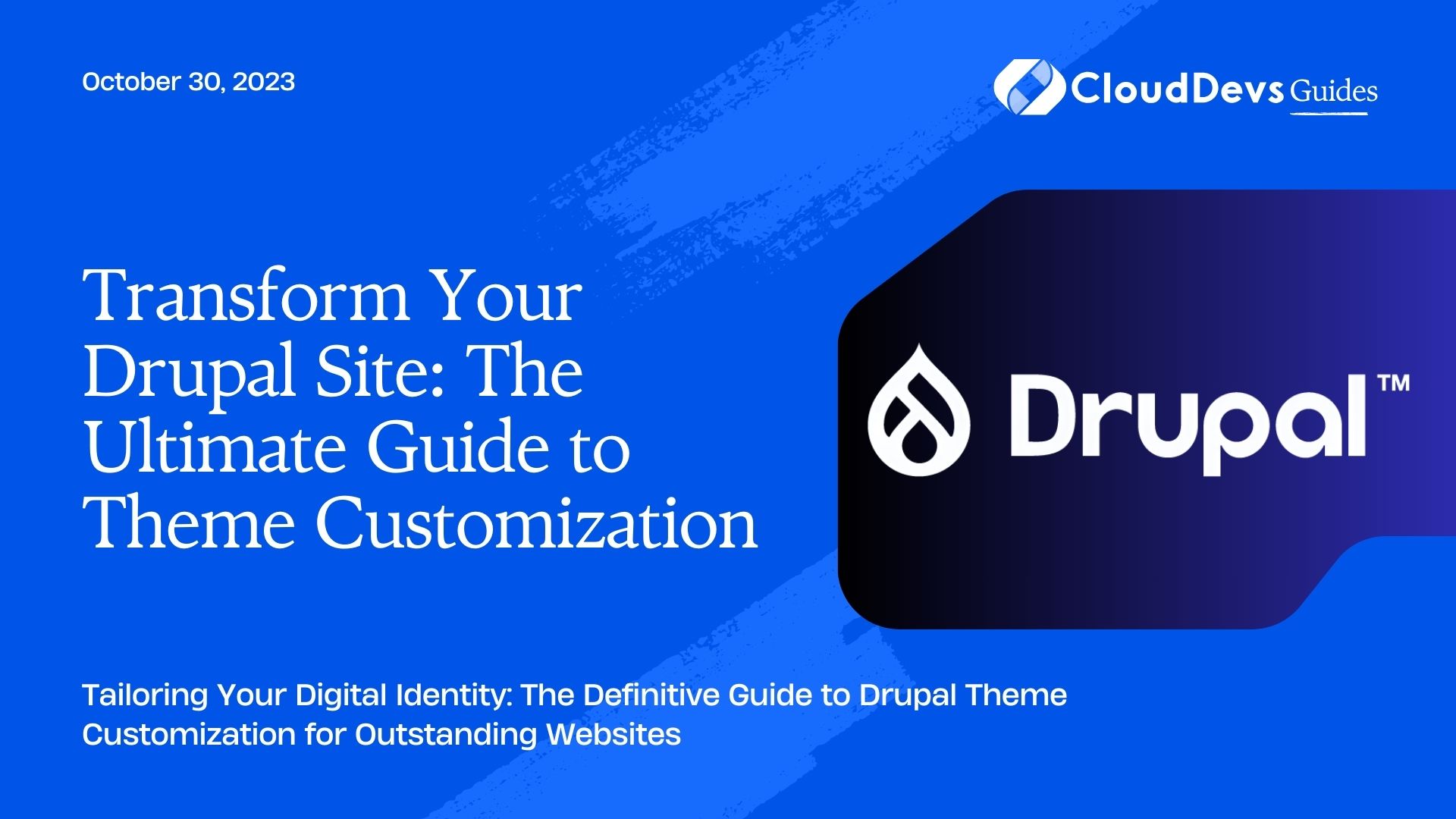
Why Customize Your Drupal Theme?
Drupal comes with a wide range of pre-built themes that you can use as a starting point for your website. However, customizing your theme offers several advantages:
- Unique Branding: Customizing your theme allows you to create a unique and recognizable brand identity for your website.
- Improved User Experience: You can tailor the user interface to enhance the user experience, making navigation more intuitive and engaging.
- Performance Optimization: Customization enables you to optimize your theme for better performance, ensuring faster page loading times and improved SEO rankings.
- Responsive Design: You can make your theme responsive, ensuring that your website looks and functions well on various devices and screen sizes.
- Feature Integration: Custom themes allow you to seamlessly integrate additional features and functionalities specific to your website’s requirements.
Now, let’s dive into the essential aspects of Drupal theme customization.
1. Choosing the Right Base Theme
When customizing a Drupal theme, it’s essential to start with a solid foundation. Drupal provides a variety of base themes, each with its own set of features and advantages. Some popular base themes include:
– Bootstrap: Known for its mobile-first design and responsive grid system, Bootstrap is a widely-used base theme for Drupal.
– Omega: Omega is known for its flexibility and grid-based layout system, making it a great choice for responsive design.
– Zurb Foundation: Zurb Foundation offers a responsive and mobile-first framework, ideal for building modern websites.
Choose a base theme that aligns with your project’s requirements and design preferences. Once you’ve selected a base theme, you can start customizing it to match your vision.
2. Creating a Sub-theme
Rather than customizing the base theme directly, it’s recommended to create a sub-theme. A sub-theme inherits the functionality and styles of the base theme but allows you to make customizations without affecting the base theme’s code. This approach ensures that your customizations remain intact even when you update the base theme.
To create a sub-theme:
- Install and enable the base theme on your Drupal site.
- Create a new folder for your sub-theme in the `themes` directory of your Drupal installation.
- Create a `.info.yml` file for your sub-theme, specifying the base theme and other theme details.
- Customize the sub-theme’s CSS, templates, and other files as needed.
3. Customizing CSS Styles
CSS customization is a fundamental part of theme customization. You can modify the appearance of your Drupal site by overriding or adding custom CSS styles. Here’s how you can do it:
– Override Existing Styles: Identify the CSS classes or IDs in the base theme that you want to modify. Create a CSS file in your sub-theme and use more specific selectors to override the styles.
```css
/* Override header background color */
.header {
background-color: #336699;
}
/* Add custom styles to a specific element */
.custom-button {
color: #ff9900;
background-color: #333;
}
```
– Add Custom Styles: You can also add entirely new CSS rules to your sub-theme to create unique styles for your site.
4. Template Customization
Drupal themes use templates to define the structure and layout of different parts of your website. You can customize templates to control the HTML output of specific elements, such as nodes, blocks, and views. To customize templates:
- Copy the template file you want to modify from the base theme to your sub-theme directory.
- Rename the file to match the Drupal naming conventions.
- Make your desired modifications to the template file.
For example, to customize the node template for content types in your sub-theme, you can create a file named `node–content-type.html.twig`.
5. Adding Custom Regions and Blocks
Regions and blocks are essential for organizing the layout of your website. You can create custom regions in your sub-theme’s `.info.yml` file and then place blocks within these regions through the Drupal admin interface. This gives you control over the placement of content throughout your site.
```yaml regions: header: 'Header' footer: 'Footer' custom_region: 'Custom Region' ```
6. Incorporating JavaScript
Custom JavaScript can add interactivity and functionality to your Drupal theme. You can include custom JavaScript files in your sub-theme and attach them to specific pages or elements using Drupal’s JavaScript API.
```php
// Attach custom JavaScript to a specific page.
function mytheme_preprocess_page(&$variables) {
if ($variables['is_front']) {
$variables['#attached']['library'][] = 'mytheme/custom-script';
}
}
```
7. Testing and Responsiveness
Before finalizing your theme customization, it’s crucial to thoroughly test it across various devices and browsers to ensure it looks and functions as intended. Pay close attention to responsiveness, making adjustments as needed to accommodate different screen sizes and resolutions.
Conclusion
Customizing a Drupal theme allows you to create a unique and visually appealing website that aligns with your brand and meets your specific requirements. By choosing the right base theme, creating a sub-theme, customizing CSS styles and templates, adding custom regions and blocks, incorporating JavaScript, and conducting thorough testing, you can achieve a highly customized Drupal theme tailored to your needs. Remember that theme customization is an ongoing process, so regularly update and refine your theme to keep your website fresh and engaging for your visitors.
Table of Contents







