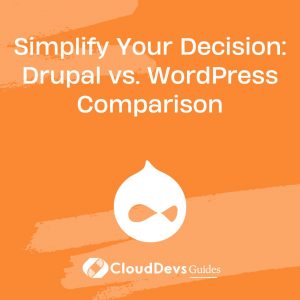Simplify Your Decision: Drupal vs. WordPress Comparison
When it comes to building a website, content management systems (CMS) play a pivotal role in simplifying the process. Among the numerous CMS options available today, Drupal and WordPress stand out as two of the most popular choices. Both have their strengths and weaknesses, and the decision of which to use depends on various factors. In this detailed comparison, we will explore the key differences between Drupal and WordPress, examining their features, flexibility, performance, and more.
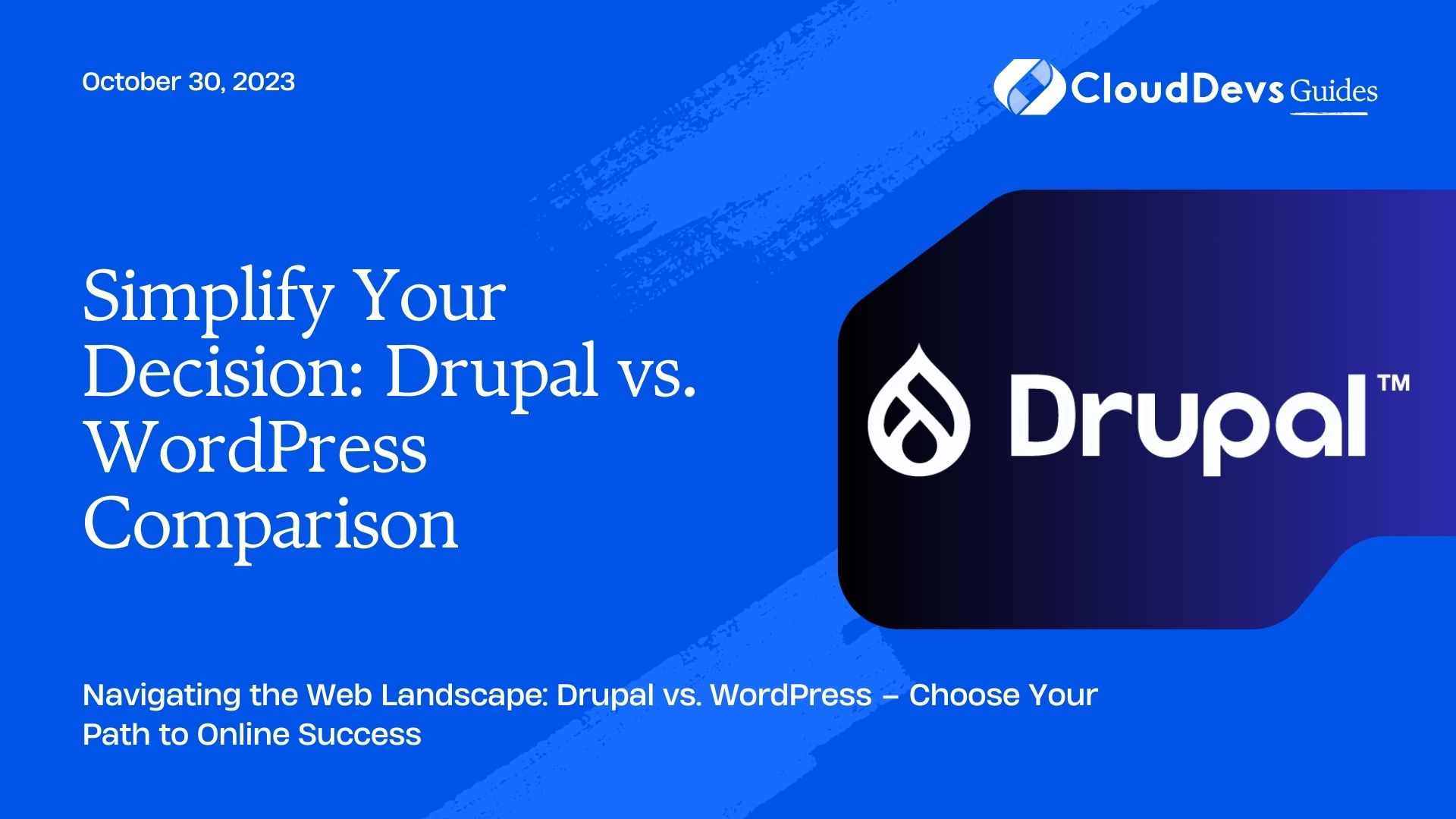
1. Overview
Drupal: Drupal is a highly flexible and powerful CMS known for its scalability and security. It is often the preferred choice for complex, enterprise-level websites, but it can be used for smaller projects as well. Drupal’s architecture is modular, making it highly customizable.
WordPress: WordPress is the most widely used CMS in the world, renowned for its simplicity and user-friendliness. Originally designed for blogging, it has evolved into a versatile platform suitable for various types of websites, from blogs and small business sites to e-commerce stores and more.
2. Ease of Use
One of the most significant differences between Drupal and WordPress is their ease of use:
Drupal: Drupal has a steeper learning curve, making it less beginner-friendly. It offers a powerful and flexible system, but this comes at the cost of complexity. Users may need some technical expertise to get the most out of Drupal.
WordPress: WordPress is exceptionally user-friendly and intuitive. Its dashboard is straightforward, and even users with minimal technical skills can quickly create and manage content.
3. Customization and Flexibility
Both Drupal and WordPress excel in customization, but they differ in how they achieve it:
Drupal: Drupal’s modular architecture allows for extensive customization. Developers can create custom content types, fields, and views, making it a great choice for complex, highly tailored websites. However, this flexibility can be overwhelming for beginners.
WordPress: WordPress relies heavily on themes and plugins for customization. There are thousands of free and premium themes and plugins available, making it easy to add functionality and change the design of your site. While this simplifies customization, it can also result in compatibility issues and potential security risks if not managed carefully.
4. Performance
Website performance is crucial for user experience and SEO. Here’s how Drupal and WordPress compare in this aspect:
Drupal: Drupal is known for its performance optimization capabilities. It can handle large amounts of content and traffic efficiently, making it an excellent choice for high-traffic websites and applications. However, achieving optimal performance often requires more technical expertise.
WordPress: WordPress is generally performant for smaller to medium-sized websites. With proper optimization and caching plugins, it can handle moderate traffic. However, for extremely high-traffic sites, additional performance tuning may be necessary.
5. Security
Security is a top concern for any website owner. Both Drupal and WordPress take security seriously, but they have different approaches:
Drupal: Drupal is renowned for its robust security features. Its security team actively monitors and addresses vulnerabilities, and the core software is designed with security in mind. However, the complexity of Drupal may introduce security risks if not configured correctly.
WordPress: WordPress is also committed to security, but its popularity makes it a more frequent target for hackers. Regular updates and the use of security plugins are essential to keep WordPress sites secure. While WordPress can be very secure, it requires more proactive management in this regard.
6. Community and Support
A strong community and available support can be crucial when facing issues or seeking assistance with your CMS:
Drupal: Drupal has an active and dedicated community of developers, designers, and users. There are numerous forums, documentation, and resources available for assistance. However, the community may be more technically oriented.
WordPress: WordPress boasts one of the largest and most supportive communities in the CMS world. With millions of users, you can find answers to almost any question through forums, blogs, and tutorials. The abundance of resources makes it easier for beginners to find help.
7. Cost
Cost considerations can vary depending on your specific needs:
Drupal: Drupal is open-source, which means it’s free to use. However, the development and maintenance costs can be higher due to the technical expertise required, especially for complex projects.
WordPress: WordPress is also open-source and free to use. Many themes and plugins are available at no cost, but premium options exist as well. Overall, the cost of running a WordPress site can be lower, especially for small to medium-sized projects.
8. Use Cases
The choice between Drupal and WordPress often depends on the type of website you’re building:
Drupal: Drupal excels in building complex websites, such as large corporate sites, government websites, and educational platforms. It’s a go-to choice when security and scalability are top priorities.
WordPress: WordPress is incredibly versatile and suitable for various types of websites, including blogs, portfolios, e-commerce stores, and small to medium-sized business websites. Its user-friendliness makes it an excellent choice for individuals and small businesses.
Conclusion
In the Drupal vs. WordPress comparison, there’s no clear winner, as both CMS platforms have their own strengths and weaknesses. The decision ultimately depends on your specific requirements, technical expertise, and project scope.
Choose Drupal if you need:
– A highly scalable and secure platform
– Customized, complex websites with specific features
– A platform suitable for enterprise-level projects
Choose WordPress if you need:
– A user-friendly, easy-to-learn CMS
– Quick setup and a wide range of themes and plugins
– A versatile platform for various website types
Ultimately, both Drupal and WordPress can be powerful tools in the right hands. Carefully assess your project’s needs and your own expertise before making a decision, and remember that you can always seek professional assistance to ensure the success of your web project.
Table of Contents