SAP FICO: Mastering Financial and Controlling Processes
In the ever-evolving landscape of enterprise resource planning (ERP) systems, SAP FICO stands as a cornerstone in the world of finance and controlling processes. This robust software suite offers businesses the tools they need to manage their financial activities, streamline controlling processes, and gain insights that drive informed decisions. In this comprehensive guide, we will delve deep into SAP FICO, exploring its key features, benefits, and providing you with valuable code samples to help you master the art of financial and controlling processes.
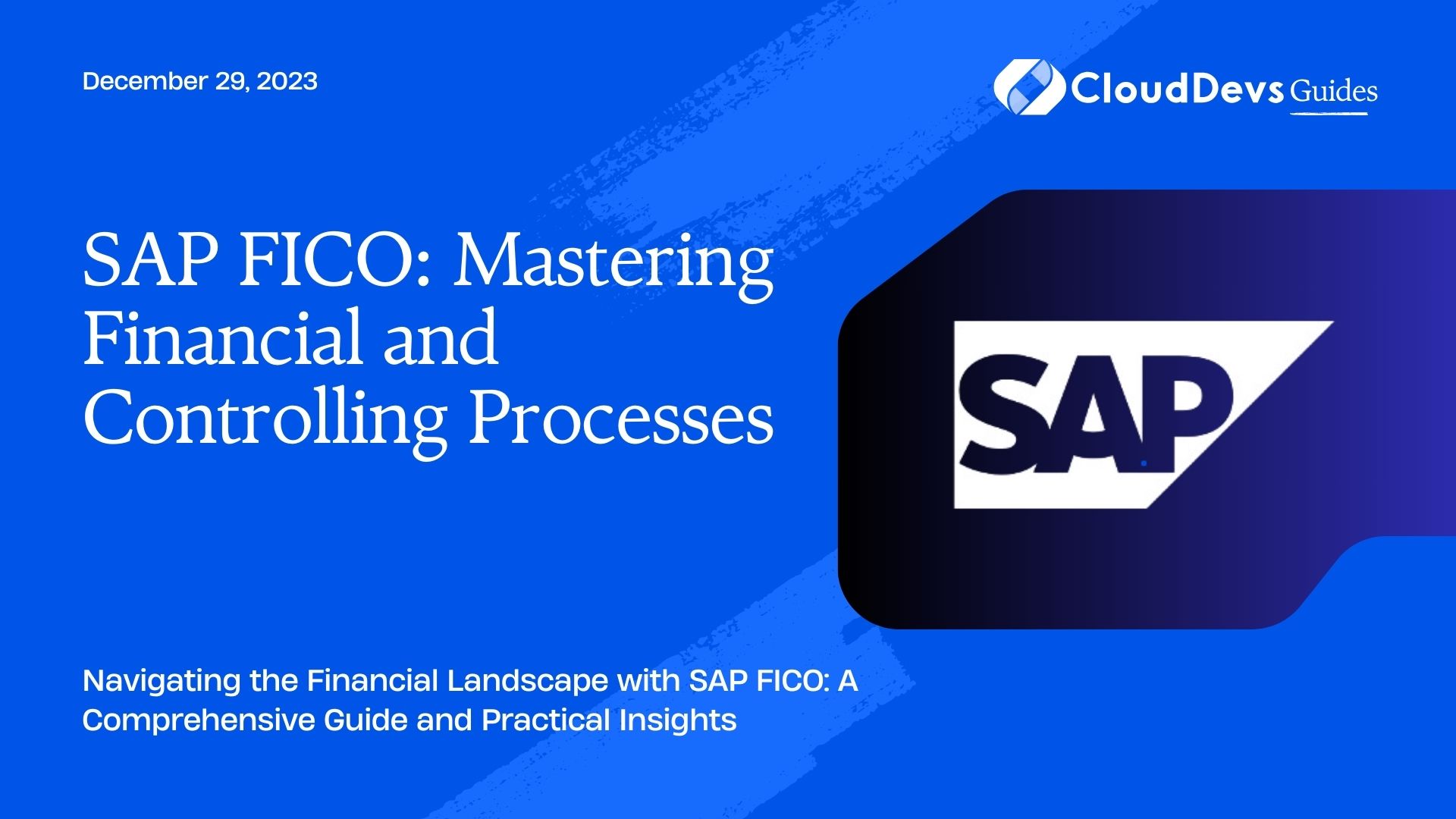
1. Understanding SAP FICO
1.1. What is SAP FICO?
SAP FICO, short for SAP Finance and Controlling, is an integral part of the SAP ERP (Enterprise Resource Planning) system. It is designed to meet the financial and controlling needs of organizations, helping them manage their financial resources, control costs, and comply with financial regulations. SAP FICO is used by businesses of all sizes and across various industries to optimize their financial processes.
1.2. Key Components of SAP FICO
SAP FICO consists of several key components, each serving a specific purpose in financial and controlling processes:
- Financial Accounting (FI): This module is responsible for managing financial transactions, tracking financial data, and producing financial statements. It helps organizations maintain accurate accounting records.
- Controlling (CO): The controlling module focuses on cost control, budgeting, and profitability analysis. It provides insights into the cost structure of the organization and helps in making informed decisions.
- Asset Accounting (AA): Asset Accounting is dedicated to managing fixed assets. It tracks the acquisition, depreciation, and disposal of assets, ensuring accurate asset accounting.
- Bank Accounting (BA): This module deals with managing bank transactions, including bank statement processing, electronic bank statements, and reconciliation.
- Travel Management (TM): Travel Management is used for managing travel expenses and reimbursements, making it easier for organizations to handle employee travel-related expenses.
- Treasury Management (TRM): Treasury Management covers financial instruments, risk management, and cash management. It helps organizations optimize their cash positions and manage financial risks.
1.3. The Benefits of SAP FICO
Implementing SAP FICO can bring a wide range of benefits to your organization:
1.3.1. Enhanced Financial Visibility
SAP FICO provides real-time insights into your financial data. This visibility enables better decision-making and helps in identifying potential financial issues before they escalate.
1.3.2. Improved Compliance
With stringent financial regulations in place, compliance is crucial. SAP FICO helps in automating compliance processes, reducing the risk of non-compliance and associated penalties.
1.3.3. Cost Control
Controlling costs is essential for any organization. SAP FICO’s Controlling module allows you to monitor costs closely and take corrective actions when necessary.
1.3.4. Streamlined Processes
By integrating various financial and controlling functions, SAP FICO streamlines processes, reducing manual efforts and minimizing errors.
1.3.5. Better Financial Planning
With SAP FICO, you can create accurate financial plans and budgets, aligning your financial activities with your organizational goals.
2. Exploring SAP FICO Features
To truly master SAP FICO, it’s essential to understand some of its core features and functionalities. Let’s dive into some key aspects:
2.1. Chart of Accounts
The chart of accounts is a fundamental feature in SAP FICO. It defines the structure for recording financial transactions. It allows organizations to categorize accounts based on their financial properties, such as assets, liabilities, revenue, and expenses. Here’s an example of a simple chart of accounts:
ABAP 1000 - Cash 2000 - Accounts Receivable 3000 - Inventory 4000 - Accounts Payable 5000 - Revenue 6000 - Expenses
Each account number corresponds to a specific financial category, making it easier to track and report financial activities.
2.2. General Ledger
The General Ledger (GL) in SAP FICO is the central repository for all financial transactions. It records every financial transaction in real-time, ensuring data accuracy. Here’s a sample code snippet for posting a journal entry in the General Ledger:
ABAP Transaction Code: FB01 Document Date: 2023-09-20 Account Debit (USD) Credit (USD) --------------------------------------- 1000 1,000 - 2000 - 1,000 --------------------------------------- Total 1,000 1,000
This journal entry reflects a simple transaction where $1,000 is transferred from the Cash account (Account 1000) to the Accounts Receivable account (Account 2000).
2.3. Controlling with Cost Centers
Cost centers are vital in SAP FICO for cost allocation and tracking. They help organizations understand where their costs are incurred. Here’s a code snippet to create a cost center:
ABAP Transaction Code: KS01 Cost Center: 1001 Description: Marketing Department
Once created, you can assign expenses to the Marketing Department cost center, allowing you to monitor the department’s spending.
2.4. Asset Accounting
Asset Accounting in SAP FICO is crucial for managing fixed assets like buildings, machinery, and vehicles. Here’s an example of creating a fixed asset:
ABAP Transaction Code: AS01 Asset Number: 101 Description: Office Building Acquisition Date: 2023-09-20 Cost: $1,000,000
This record tracks the acquisition of an office building worth $1,000,000, providing valuable information for depreciation and financial reporting.
3. Leveraging SAP FICO for Financial Reporting
One of the primary functions of SAP FICO is to generate accurate financial reports. These reports are essential for internal decision-making and external compliance. Let’s explore how you can create financial reports using SAP FICO.
3.1. Balance Sheet
A balance sheet is a snapshot of an organization’s financial position at a specific point in time. It shows the company’s assets, liabilities, and equity. Here’s how you can generate a balance sheet report in SAP FICO:
ABAP Transaction Code: S_ALR_87012277 As of Date: 2023-09-30
This report will display the assets on the left side, liabilities on the right side, and equity in the middle, providing a clear overview of the financial health of the organization.
3.2. Income Statement
An income statement (also known as a profit and loss statement) summarizes a company’s revenues and expenses over a specific period. It helps in assessing the organization’s profitability. Here’s how you can generate an income statement in SAP FICO:
ABAP Transaction Code: S_ALR_87012301 Period: 2023-Q3
The income statement report will show the revenue, expenses, and net income for the specified period, enabling you to analyze the financial performance.
3.3. Cash Flow Statement
A cash flow statement provides insights into the movement of cash within an organization. It categorizes cash flows into operating, investing, and financing activities. To generate a cash flow statement in SAP FICO:
ABAP Transaction Code: S_ALR_87012293 Period: 2023-Q3
This report will display the sources and uses of cash, helping you understand how cash is managed within your organization.
4. SAP FICO in Action: Real-Life Use Cases
To illustrate the practicality of SAP FICO, let’s explore some real-life use cases where organizations have harnessed its power to streamline financial and controlling processes.
Use Case 1: Expense Management
Company X, a multinational corporation, struggled with manual expense management processes. They implemented SAP FICO’s Travel Management module to automate expense reporting and reimbursement. Employees can now submit expenses easily, and the finance team can process reimbursements more efficiently, saving time and reducing errors.
Use Case 2: Cost Optimization
Company Y, a manufacturing firm, faced challenges in monitoring production costs. By implementing SAP FICO’s Controlling module, they gained visibility into production costs at various stages. This allowed them to identify cost-saving opportunities, optimize their processes, and improve profitability.
Use Case 3: Financial Reporting
Company Z, a financial services provider, needed to generate complex financial reports for regulatory compliance. SAP FICO’s reporting capabilities enabled them to produce accurate reports quickly. This not only ensured compliance but also improved their reputation in the industry.
5. Mastering SAP FICO with Code Samples
Now, let’s dive into some practical code samples that can help you harness the full potential of SAP FICO:
5.1. Posting a Journal Entry
ABAP
DATA: lt_bseg TYPE TABLE OF bseg,
ls_bseg TYPE bseg.
ls_bseg-bukrs = '1000'.
ls_bseg-belnr = '20230001'.
ls_bseg-gjahr = '2023'.
ls_bseg-budat = '2023-09-20'.
ls_bseg-waers = 'USD'.
ls_bseg-hkont = '1000'.
ls_bseg-shkzg = 'S'.
ls_bseg-dmbtr = 1000.
APPEND ls_bseg TO lt_bseg.
ls_bseg-bukrs = '1000'.
ls_bseg-belnr = '20230001'.
ls_bseg-gjahr = '2023'.
ls_bseg-budat = '2023-09-20'.
ls_bseg-waers = 'USD'.
ls_bseg-hkont = '2000'.
ls_bseg-shkzg = 'H'.
ls_bseg-dmbtr = 1000.
APPEND ls_bseg TO lt_bseg.
CALL FUNCTION 'BAPI_ACC_DOCUMENT_POST'
EXPORTING
documentheader = ls_header
TABLES
accountingdocument = lt_bseg
EXCEPTIONS
others = 1.
IF sy-subrc = 0.
COMMIT WORK.
WRITE: 'Journal entry posted successfully.'.
ELSE.
ROLLBACK WORK.
WRITE: 'Error posting journal entry.'.
ENDIF.
This ABAP code snippet demonstrates how to post a journal entry in SAP FICO programmatically.
5.2. Creating a Cost Center
ABAP
DATA: lv_costcenter TYPE costcenter,
lv_description TYPE costcenter_text-kschl.
lv_costcenter = '1001'.
lv_description = 'Marketing Department'.
CALL FUNCTION 'BAPI_COSTCENTER_CREATE'
EXPORTING
costcenter = lv_costcenter
description = lv_description
valid_from = sy-datum
person_responsible = 'John Doe'
TABLES
return = lt_return.
IF lt_return[] IS INITIAL.
COMMIT WORK.
WRITE: 'Cost center created successfully.'.
ELSE.
ROLLBACK WORK.
WRITE: 'Error creating cost center.'.
ENDIF.
This code snippet demonstrates how to create a cost center in SAP FICO using ABAP.
Conclusion
SAP FICO is a powerful tool that can transform the way organizations manage their financial and controlling processes. By understanding its key components, features, and leveraging practical code samples, you can master SAP FICO and drive efficiency and accuracy in your financial operations. Whether you’re a financial professional, an IT specialist, or a business leader, SAP FICO has the potential to enhance your organization’s financial management capabilities and contribute to its overall success. So, dive in, explore its possibilities, and unlock the full potential of SAP FICO for your business.
Table of Contents








