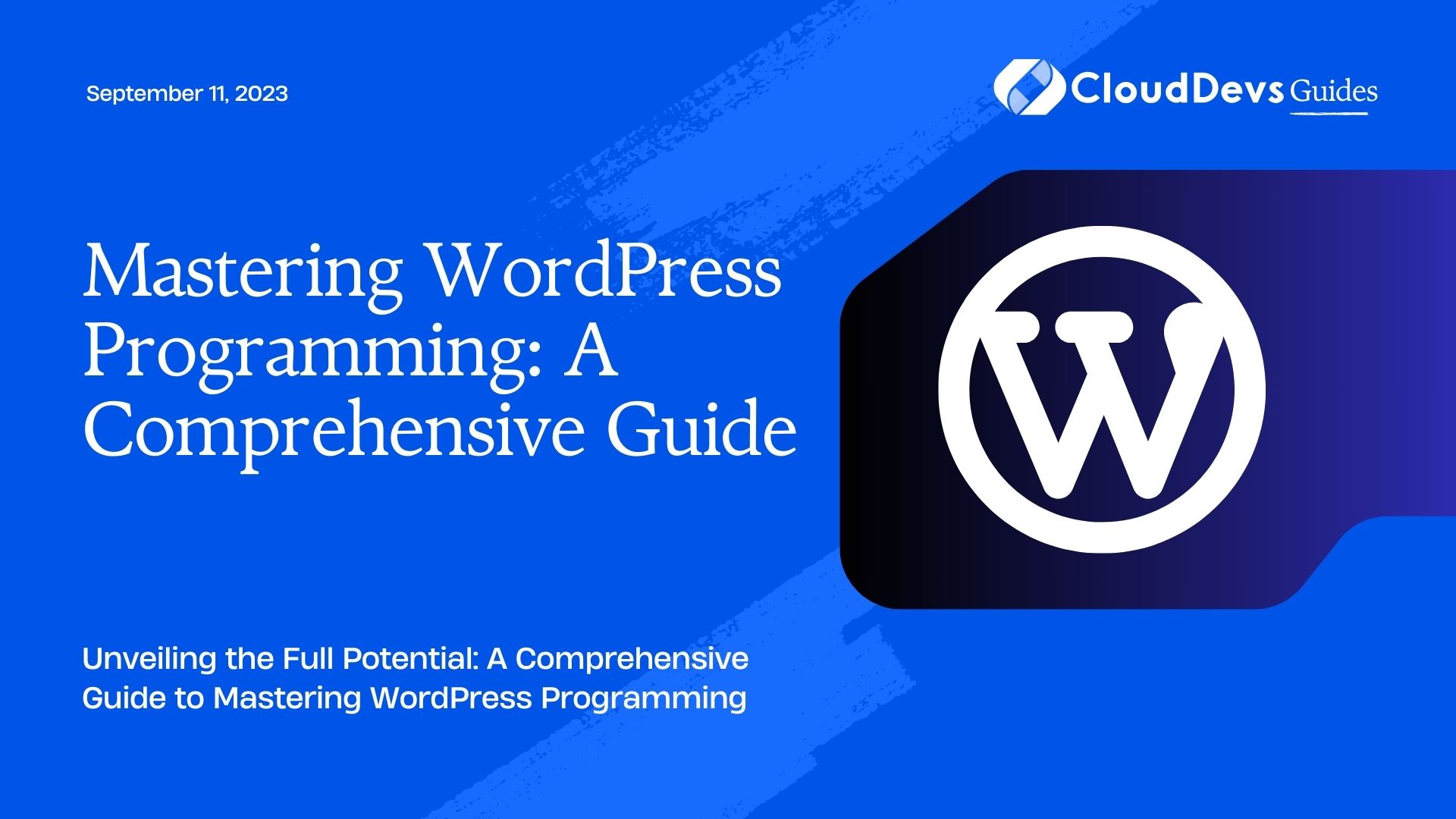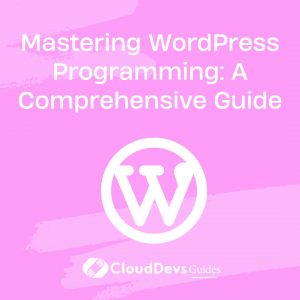Mastering WordPress Programming: A Comprehensive Guide
Are you ready to take your WordPress programming skills to the next level? Look no further! In this comprehensive guide, we’ll walk you through everything you need to know to become a WordPress programming master. Whether you’re a beginner or an experienced developer, this guide will provide you with valuable insights and techniques to enhance your WordPress development skills.
Setting Up Your Development Environment
Before diving into WordPress programming, you’ll need to set up your development environment. Here are the steps to get started:
bash
// Code sample: Setting up a local development environment with XAMPP
- Download and install XAMPP (or any other local server package).
- Start the Apache and MySQL services.
- Create a new database for your WordPress installation.
- Download the latest version of WordPress and extract it into your local server’s document root.
- Access the WordPress installation via your web browser and follow the setup instructions.
Understanding the WordPress Architecture
To master WordPress programming, it’s essential to understand its architecture. Familiarize yourself with the following components:
php
// Code sample: WordPress theme structure
// index.php
get_header();
if (have_posts()) {
while (have_posts()) {
the_post();
// Display post content
}
}
get_sidebar();
get_footer();
Customizing Themes and Templates
Learn how to customize WordPress themes and templates to create unique designs and layouts. Here’s an example of modifying a theme’s stylesheet:
css
/* Code sample: Modifying theme styles */
/* Increase font size of post titles */
.entry-title {
font-size: 24px;
}
Building Custom Plugins
Extend WordPress functionality by building custom plugins. Here’s an example of a basic plugin that displays a custom message:
php
// Code sample: Custom plugin
<?php
/*
Plugin Name: My Custom Plugin
Description: Adds a custom message to the website.
*/
function my_custom_message() {
echo '<p>This is a custom message.</p>';
}
add_action('wp_footer', 'my_custom_message');
Creating Custom Post Types and Taxonomies
Learn how to create custom post types and taxonomies to organize and display content efficiently. Here’s an example of registering a custom post type:
php
// Code sample: Registering a custom post type
function register_custom_post_type() {
register_post_type('book', [
'label' => 'Books',
'public' => true,
'supports' => ['title', 'editor', 'thumbnail'],
]);
}
add_action('init', 'register_custom_post_type');
Implementing Advanced Functionality with Hooks and Filters
Discover how hooks and filters can enhance your WordPress projects. Here’s an example of adding a custom action hook:
php
// Code sample: Adding a custom action hook
function my_custom_hook() {
do_action('my_custom_hook');
}
// In a theme or plugin
add_action('my_custom_hook', 'my_custom_function');
Working with WordPress APIs
Leverage the power of WordPress APIs to interact with various services. Here’s an example of using the WordPress REST API:
php
// Code sample: Making a request using the WordPress REST API
$response = wp_remote_get('https://api.example.com/data');
$data = wp_remote_retrieve_body($response);
Optimizing Performance and Security
Learn techniques to optimize your WordPress site’s performance and enhance security. Here’s an example of enabling browser caching:
apache
# Code sample: Enabling browser caching with .htaccess
<IfModule mod_expires.c>
ExpiresActive On
ExpiresByType text/css "access plus 1 month"
ExpiresByType text/javascript "access plus 1 month"
ExpiresByType image/jpeg "access plus 1 month"
ExpiresByType image/png "access plus 1 month"
ExpiresByType image/gif "access plus 1 month"
</IfModule>
Debugging and Troubleshooting
Learn effective debugging and troubleshooting techniques for WordPress development. Here’s an example of enabling WordPress debugging mode:
php
// Code sample: Enabling WordPress debugging mode
define('WP_DEBUG', true);
define('WP_DEBUG_LOG', true);
define('WP_DEBUG_DISPLAY', false);
Best Practices for WordPress Development
Discover best practices to follow when developing WordPress projects, including code organization, security measures, and performance optimization.
Conclusion
By mastering WordPress programming, you’ll have the skills to create powerful and customized websites. Use this comprehensive guide as your roadmap to becoming a WordPress programming expert.
Table of Contents