Unlock the Potential of Your Android App with Background Data Synchronization
In today’s fast-paced world, mobile applications have become an integral part of our lives. Many of these apps rely on real-time data to provide users with up-to-date information and a seamless experience. However, fetching and updating data in real-time can be challenging and resource-intensive, especially when dealing with limited battery life and bandwidth. This is where Android Background Sync comes to the rescue.
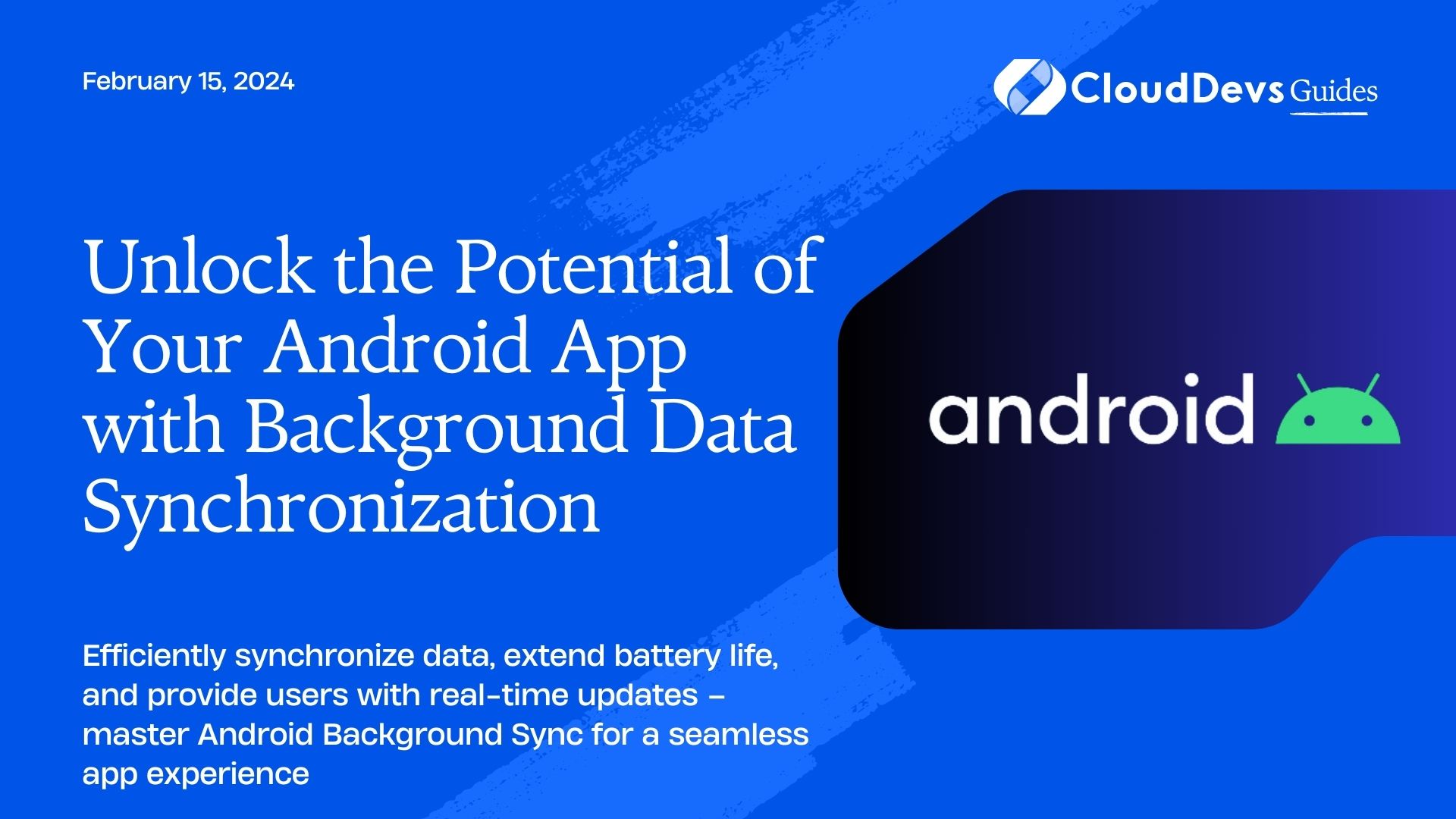
Table of Contents
Android Background Sync allows applications to synchronize data with remote servers in the background, without requiring user intervention. In this blog post, we will explore the importance of background data synchronization in Android apps, its benefits, and provide practical examples of how to implement it effectively. You can hire Android developers for your projects to ensure greater success.
1. Why is Background Sync Important?
- Improved User Experience:
Background synchronization ensures that your app’s data is always up-to-date, providing a better user experience. Users don’t have to wait for data to load each time they open the app, resulting in a more seamless and responsive application.
- Reduced Battery Drain:
Fetching data in the background, at predefined intervals, is more energy-efficient than fetching it continuously when the app is in the foreground. This helps in extending the device’s battery life.
- Optimized Network Usage:
Background synchronization allows you to minimize network usage by sending and receiving data efficiently, reducing the strain on the device’s data plan and minimizing data costs for users.
2. Examples of Background Data Synchronization
- Email Applications:
Email applications are a classic example of background data synchronization. These apps regularly check for new emails in the background, ensuring that users are always aware of their latest messages without manually refreshing their inbox.
Learn more: Gmail – Google Play Store
- Weather Apps:
Weather apps rely on background synchronization to update weather data at regular intervals, providing users with current weather conditions, forecasts, and alerts. Users can access up-to-date information without having to manually refresh the app.
Learn more: The Weather Channel – Google Play Store
- Social Media:
Social media apps use background sync to deliver notifications, messages, and new content to users in real-time. This ensures that users stay connected and engaged with their social networks without constantly refreshing their feeds.
Learn more: Facebook – Google Play Store
3. Implementing Background Sync in Android
Now, let’s dive into how you can implement background data synchronization in your Android application.
- JobScheduler API:
JobScheduler is a built-in Android API that allows you to schedule background tasks efficiently. It lets you define when and under what conditions your synchronization job should run. For example, you can set it to sync data only when the device is connected to Wi-Fi and charging.
```java
JobScheduler jobScheduler = (JobScheduler) getSystemService(Context.JOB_SCHEDULER_SERVICE);
JobInfo jobInfo = new JobInfo.Builder(JOB_ID, new ComponentName(this, SyncJobService.class))
.setRequiredNetworkType(JobInfo.NETWORK_TYPE_UNMETERED)
.setRequiresCharging(true)
.setPeriodic(SYNC_INTERVAL)
.build();
jobScheduler.schedule(jobInfo);
```
Here, `SyncJobService` is a custom service that performs the data synchronization task.
4. WorkManager API
WorkManager is another Android API that simplifies background task scheduling. It offers more flexibility than JobScheduler and is backward compatible with older Android versions.
```java
OneTimeWorkRequest dataSyncWork = new OneTimeWorkRequest.Builder(DataSyncWorker.class)
.setConstraints(new Constraints.Builder()
.setRequiredNetworkType(NetworkType.UNMETERED)
.setRequiresCharging(true)
.build())
.build();
WorkManager.getInstance(context).enqueue(dataSyncWork);
```
`DataSyncWorker` is a custom worker class that defines the data synchronization logic.
5. Firebase Cloud Messaging (FCM)
If your app relies heavily on real-time updates, you can use Firebase Cloud Messaging to push data from your server to the app. FCM allows you to send notifications and data payloads to your app, ensuring instant updates when new information becomes available.
Firebase Cloud Messaging – Firebase
```java // Firebase Cloud Messaging setup and message handling ```
Conclusion
Incorporating background data synchronization is essential for providing a responsive and efficient user experience in Android applications. It helps reduce battery drain, optimize network usage, and ensure that users always have access to up-to-date information.
Whether you choose to use the JobScheduler API, WorkManager API, or Firebase Cloud Messaging depends on your app’s specific requirements and compatibility. By implementing background sync effectively, you can enhance your app’s performance and user satisfaction.
Remember that user privacy and data security are paramount when implementing background data synchronization. Ensure that user data is handled securely and with their consent. Stay up-to-date and deliver a seamless experience to your users with Android Background Sync.
Further Reading:
Android Developers – Background Processing
Android Developers – JobScheduler API
Android Developers – WorkManager API
You can check out our other blog posts to learn more about Android. We bring you a complete guide titled Elevating Your Skills: Essential Tips and Tricks for Android Development Mastery along with the Demystifying the Android App Lifecycle: An In-depth Exploration of Activity Execution Flow and Android Security: Best Practices to Protect User Data which will help you understand and gain more insight into the Android applications.
Table of Contents






