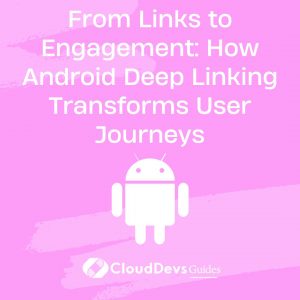From Links to Engagement: How Android Deep Linking Transforms User Journeys
Mobile apps have become an integral part of our daily lives, offering a wide range of functionalities and services. As app developers strive to create more engaging and user-friendly experiences, deep linking has emerged as a powerful tool. Deep linking allows you to seamlessly navigate users to specific screens or content within your app, improving user engagement and retention. In this blog post, we’ll dive deep into Android deep linking, exploring its benefits, implementation, and real-world examples. You can hire Android developers for your projects to ensure greater success.

Table of Contents
1. What is Deep Linking?
Deep linking is a technology that enables users to navigate directly to a specific screen or content within a mobile app, bypassing the app’s home screen. It’s essentially a URL scheme for mobile apps, similar to how traditional hyperlinks work for websites. Deep linking can be used to launch an app, open a specific page, or even perform actions within an app.
2. Benefits of Android Deep Linking
2.1. Improved User Experience
Deep linking provides a more seamless and intuitive user experience by taking users directly to the content they’re interested in. This eliminates the need for users to navigate through multiple screens to find what they’re looking for, reducing frustration and enhancing satisfaction.
2.2. Increased User Engagement
By offering direct access to specific app screens, deep linking encourages users to interact with your app more frequently. This can lead to increased user engagement and retention, as users are more likely to use an app that provides a smoother experience.
2.3. Enhanced Marketing Opportunities
Deep linking can be a powerful tool for marketing and user acquisition. You can use deep links in advertisements, email campaigns, or social media posts to guide users to specific app screens, promotions, or features. This can boost conversion rates and drive user acquisition.
2.4. Personalization
Deep linking allows you to create personalized experiences for your users. By using deep links, you can tailor the user journey based on their preferences, behavior, or demographics. This level of personalization can lead to higher user satisfaction and increased conversion rates.
3. Implementing Deep Linking in Android
To implement deep linking in your Android app, you need to follow these key steps:
3.1. Define Deep Links
First, define the deep links that will be used to navigate users to specific screens or content within your app. These deep links should be associated with unique URLs that follow a consistent structure.
```xml
<data
android:host="example.com"
android:path="/product/{product_id}"
android:scheme="https" />
```
3.2. Update AndroidManifest.xml
Next, you need to update your app’s AndroidManifest.xml file to specify the activities or fragments that can be launched using deep links. You’ll also need to define intent filters to handle incoming deep links.
```xml
<activity
android:name=".ProductDetailActivity">
<intent-filter>
<action android:name="android.intent.action.VIEW" />
<category android:name="android.intent.category.DEFAULT" />
<category android:name="android.intent.category.BROWSABLE" />
<data
android:host="example.com"
android:pathPrefix="/product"
android:scheme="https" />
</intent-filter>
</activity>
```
3.3. Handle Deep Links
In your app’s code, you should handle incoming deep links and extract any necessary data from the URL. This data can then be used to display the relevant content to the user.
```java
// Handle incoming deep link
Uri deepLinkUri = getIntent().getData();
if (deepLinkUri != null) {
String productId = deepLinkUri.getLastPathSegment();
// Use productId to load and display the product details
}
```
3.4. Test Deep Links
It’s crucial to thoroughly test your deep links to ensure they work as expected. Test different scenarios and ensure that users are correctly directed to the intended screens or content.
3.5. Promote Deep Links
Once your deep links are implemented and tested, you can start promoting them through various marketing channels to drive user engagement and conversions.
4. Real-World Examples
To illustrate the power of Android deep linking, let’s explore a few real-world examples:
- Airbnb
Airbnb uses deep linking to provide a seamless booking experience for its users. When users receive a link to a specific listing, clicking on it takes them directly to the listing details within the Airbnb app. This eliminates the need for users to search for the listing manually, improving the overall user experience.
- Spotify
Spotify leverages deep linking to enable users to share their favorite songs or playlists with friends. When a friend clicks on a shared link, it opens the Spotify app and takes them directly to the song or playlist, allowing for easy music discovery and playback.
Twitter uses deep linking to drive user engagement by encouraging users to install or open the Twitter app. When users click on a Twitter link, it prompts them to either open the app (if installed) or install it (if not). This strategy has helped Twitter increase its mobile app adoption.
Conclusion
Android deep linking is a powerful tool that can significantly enhance the user experience, increase engagement, and improve your app’s marketing capabilities. By implementing deep linking in your Android app, you can guide users directly to specific screens or content, reducing friction and increasing user satisfaction. Embracing deep linking can also open up new opportunities for personalized experiences and targeted marketing campaigns. So, whether you’re a developer or a marketer, consider integrating deep linking into your Android app to unlock its full potential.
You can check out our other blog posts to learn more about Android. We bring you a complete guide titled Elevating Your Skills: Essential Tips and Tricks for Android Development Mastery along with the Demystifying the Android App Lifecycle: An In-depth Exploration of Activity Execution Flow and Android Security: Best Practices to Protect User Data which will help you understand and gain more insight into the Android applications.
Table of Contents