Expert Tricks for ProGuard: Secure and Slim Down Your Android App
In the world of Android app development, ensuring the security and efficiency of your application is paramount. This is where ProGuard comes in – a tool that not only obfuscates your code but also shrinks it. In this post, we delve into the workings of ProGuard, its benefits, and how to effectively implement it in your Android projects. You can hire Android developers for your projects to ensure greater success.
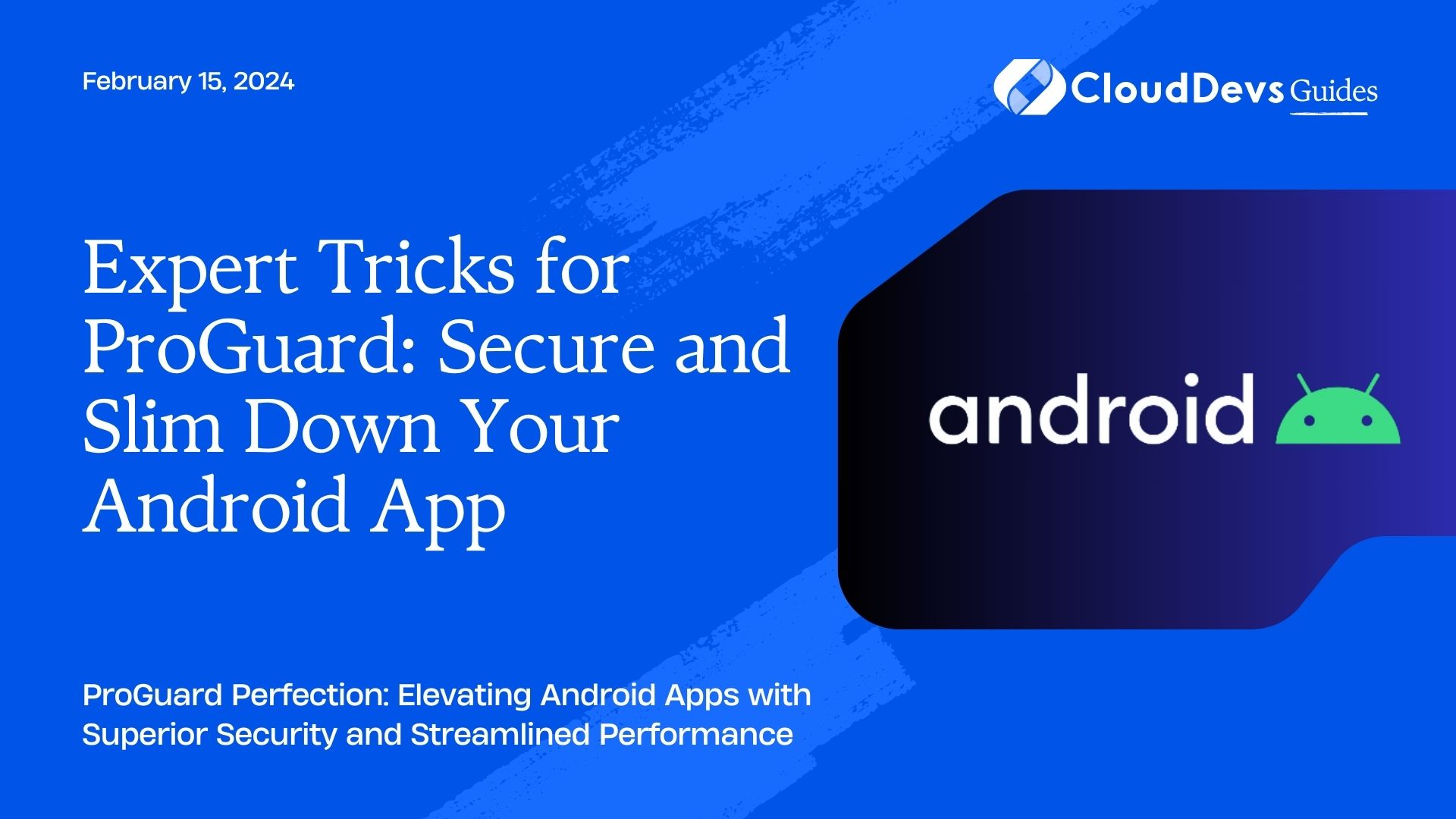
Table of Contents
1. What is ProGuard?
ProGuard is an open-source tool used in Android app development for code obfuscation and shrinking. It helps in reducing the size of the app’s APK by removing unused code and resources, and it obfuscates the remaining code, making it harder for others to reverse-engineer your app.
Key Features:
– Code Shrinking: Removes unused code and resources, reducing the APK size.
– Code Obfuscation: Renames classes, fields, and methods with meaningless names to protect against reverse engineering.
– Optimization: Analyzes and optimizes the bytecode of the classes.
2. Why Use ProGuard?
- Security: Protects your code from reverse engineering.
- Efficiency: Reduces the size of your APK, leading to quicker download and installation times for users.
- Performance: Optimizes bytecode, potentially improving the performance of your app.
3. Implementing ProGuard in Your Android Project
Step 1: Enabling ProGuard
To enable ProGuard in your Android project, add the following line to your `build.gradle` file:
```gradle
android {
...
buildTypes {
release {
minifyEnabled true
proguardFiles getDefaultProguardFile('proguard-android-optimize.txt'), 'proguard-rules.pro'
}
}
}
```
Step 2: Configuring ProGuard Rules
ProGuard needs specific rules to understand what to keep and what to remove. These rules are specified in the `proguard-rules.pro` file. Here are some common rules:
– Keeping certain classes:
```proguard
-keep public class mypackage.MyClass { *; }
```
- Keeping classes with specific annotations:
```proguard
-keep @mypackage.Annotation class * { *; }
```
Step 3: Testing Your App
Always test your app thoroughly after applying ProGuard to ensure that no necessary code or resources have been removed.
4. Advanced ProGuard Techniques
– Using `-dontobfuscate` for Debugging: Temporarily disable obfuscation to make debugging easier.
– Custom ProGuard Rules: Tailoring rules for specific libraries or components of your app.
5. Common Pitfalls and Solutions
– Runtime Errors: Caused by ProGuard removing necessary code. Solution: Add keep rules for the affected classes or methods.
– Third-Party Libraries: Sometimes, third-party libraries require specific ProGuard configurations. Solution: Check the library documentation for recommended ProGuard settings.
6. Case Studies and Examples
To illustrate the effectiveness of ProGuard, let’s look at a couple of examples. [This section would benefit from external links to case studies or real-world examples where ProGuard significantly improved app security and efficiency.]
Conclusion
ProGuard is a powerful tool in the Android developer’s arsenal. It provides a robust solution for protecting your code from reverse engineering and reducing the size of your app. With careful configuration and testing, ProGuard can significantly enhance the security and performance of your Android applications.
Further Reading
– Official ProGuard Documentation
You can check out our other blog posts to learn more about Android. We bring you a complete guide titled Elevating Your Skills: Essential Tips and Tricks for Android Development Mastery along with the Demystifying the Android App Lifecycle: An In-depth Exploration of Activity Execution Flow and Android Security: Best Practices to Protect User Data which will help you understand and gain more insight into the Android applications.
Table of Contents






