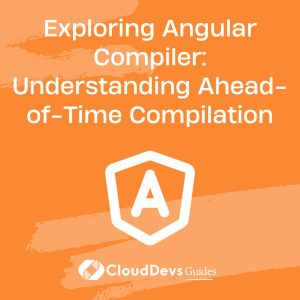Angular and Web Accessibility: Making Your App Inclusive
In today’s digital age, web accessibility is not just an option; it’s a necessity. Creating an inclusive web experience is essential to ensure that everyone, regardless of their abilities, can access and interact with your Angular application. Web accessibility focuses on making websites and applications usable for people with disabilities, such as visual impairments, hearing impairments, motor disabilities, and cognitive limitations.

Table of Contents
In this blog post, we’ll explore the importance of web accessibility, understand the guidelines that govern it, and discover how to implement accessibility best practices in your Angular app. By the end, you’ll have the knowledge and tools to create a more inclusive and user-friendly application for all your users.
1. The Importance of Web Accessibility
Before diving into the technical details, let’s take a moment to understand why web accessibility is crucial. The internet has become an integral part of modern life, connecting people to information, services, and each other. However, without proper accessibility, a significant portion of the population is excluded from these benefits.
Web accessibility is not limited to individuals with permanent disabilities. It also benefits people with temporary impairments, such as a broken arm, as well as those facing situational limitations like poor internet connections or noisy environments. Additionally, catering to users with diverse needs can lead to better overall usability and improved search engine optimization (SEO).
2. Understanding Web Accessibility Guidelines
To create an inclusive Angular app, it’s vital to adhere to established web accessibility guidelines. The Web Content Accessibility Guidelines (WCAG) 2.1, developed by the Web Accessibility Initiative (WAI) of the World Wide Web Consortium (W3C), are the most widely recognized and adopted standards for web accessibility.
WCAG 2.1 is organized around four core principles, often referred to as the POUR principles:
- Perceivable: Information and user interface components must be presented in a way that users can perceive, regardless of their disabilities. This includes providing text alternatives for non-text content, captions for multimedia, and adaptable content for different display settings.
- Operable: User interface components and navigation must be operable, meaning users can interact with them effectively. This involves keyboard accessibility, sufficient time to read and interact with content, and avoiding content that could cause seizures or physical discomfort.
- Understandable: Information and operation of the user interface must be understandable to all users. This involves clear and consistent navigation, readable text, and minimizing user errors.
- Robust: Content must be robust enough to work reliably with current and future technologies, including assistive technologies.
3. Angular and Web Accessibility
Angular, as a powerful and widely used frontend framework, offers several features and techniques to help developers create accessible applications. Let’s explore some of the key considerations and approaches to enhance web accessibility in your Angular app.
3.1. Semantic HTML Elements:
When building your Angular templates, use semantic HTML elements like <nav>, <main>, <article>, <section>, and <aside> appropriately. Semantic elements provide meaning to screen readers and assistive technologies, making it easier for users to understand the structure of your content.
html <nav> <!-- Navigation links here --> </nav> <main> <!-- Main content of the page --> </main> <article> <!-- Specific article content here --> </article>
3.2. Properly Labeling Form Elements:
Ensure that all form elements, such as <input>, <textarea>, and <select>, have appropriate and descriptive labels. Use the <label> element to associate labels with their corresponding form elements, making it easier for screen reader users to understand the purpose of each field.
html <label for="username">Username:</label> <input type="text" id="username" name="username">
3.3. Keyboard Navigation:
Keyboard accessibility is a critical aspect of web accessibility. Test your Angular app using only the keyboard to ensure that all interactive elements and focusable components can be accessed and used without a mouse. Additionally, make sure that the tab order follows a logical sequence.
3.4. ARIA (Accessible Rich Internet Applications):
The ARIA specification provides additional accessibility information to assistive technologies. Use ARIA attributes like aria-label, aria-labelledby, aria-describedby, and aria-hidden when necessary to improve the accessibility of complex user interface components.
html <button aria-label="Close" (click)="onClose()">X</button>
3.5. Color Contrast:
Ensure that your Angular app’s color scheme maintains sufficient contrast between text and background elements. Low contrast can make it challenging for users with visual impairments to read and understand the content.
3.6. Multimedia Accessibility:
Provide alternative text for images, captions for videos, and transcripts for audio content. This enables users who are unable to perceive multimedia content to understand the information it conveys.
3.7. Focus Indication:
Ensure that focus styles are clearly visible, indicating to users which element currently has keyboard focus. This helps users navigate your app efficiently, especially those who rely on keyboard navigation.
3.8. Test with Screen Readers and Assistive Technologies:
Regularly test your Angular app with various screen readers and assistive technologies to identify and fix accessibility issues. Screen readers like JAWS, NVDA, and VoiceOver can provide valuable insights into how users with disabilities interact with your app.
Conclusion
Web accessibility is not just a legal and ethical obligation; it’s a fundamental aspect of building a user-centric application. By ensuring that your Angular app is inclusive and accessible to all users, you provide a more positive and empowering experience for everyone.
In this blog post, we’ve explored the importance of web accessibility, understood the guidelines that govern it (WCAG 2.1), and discovered how to implement accessibility best practices in your Angular app. By following these guidelines and adopting accessible development techniques, you can make a significant impact on the lives of your users and create a better, more inclusive web.
Let’s strive to build a digital world where every user can access information, services, and opportunities without barriers. Together, we can make the internet a more accessible and welcoming place for everyone. Happy coding!
Table of Contents