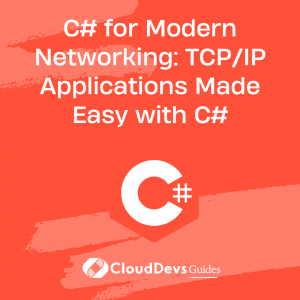C# for Modern Networking: TCP/IP Applications Made Easy with C#
Table of Contents
The realm of networking is vast, intricate, and crucial to the underlying fabric of today’s interconnected world. At the heart of this network, the TCP/IP protocol plays a vital role in facilitating communication between devices across the globe. C# programming, a domain that is gaining popularity, provides robust tools and libraries to work with TCP/IP, making it an excellent choice for developing networking applications. It’s no surprise that many organizations are looking to hire C# developers with expertise in these areas. This blog post is designed to walk you through building TCP/IP applications in C#, complete with code examples and explanations. Whether you’re looking to enhance your skills or considering to hire C# developers for your team, this guide will provide valuable insights.
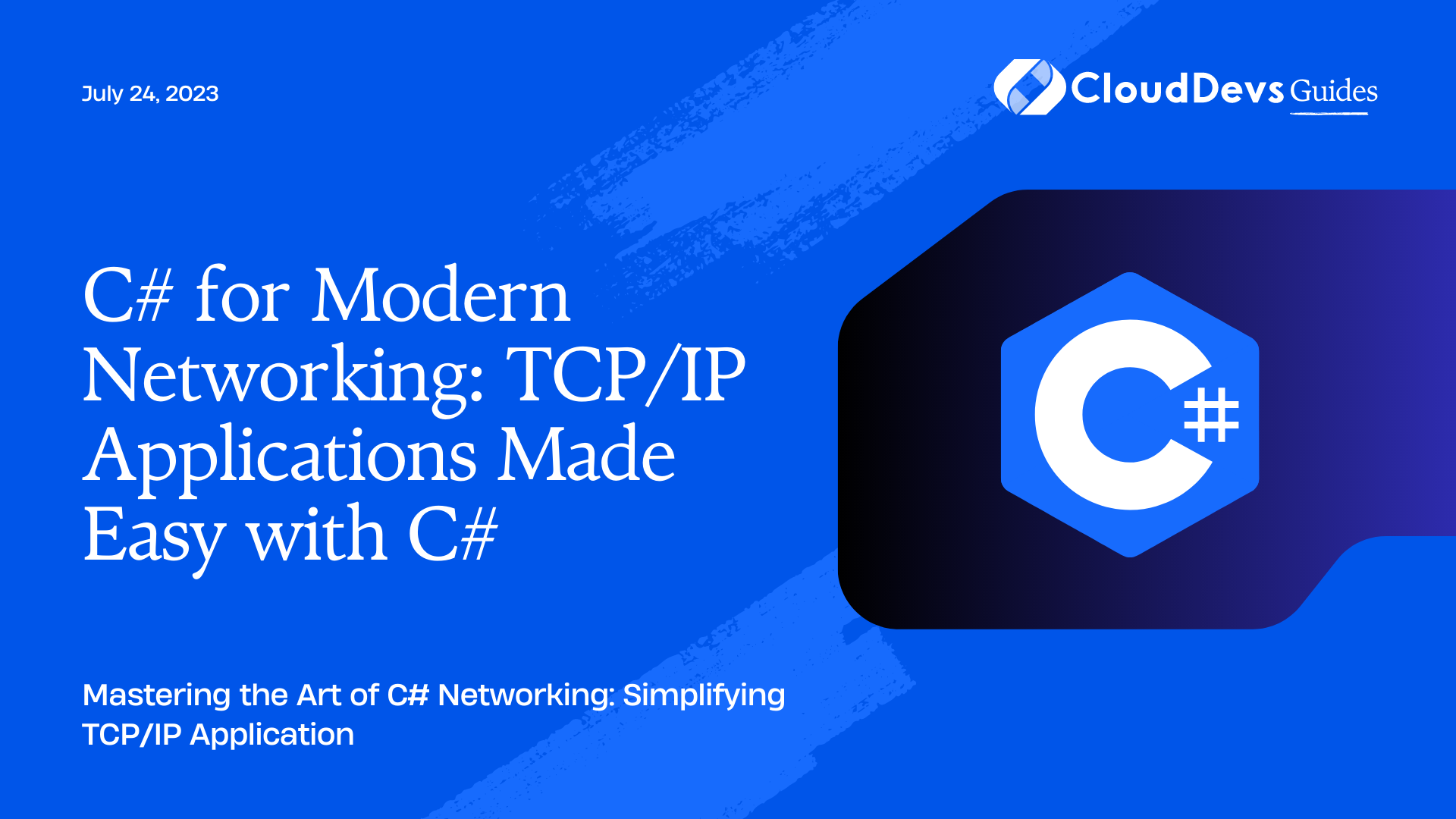
Understanding TCP/IP
Transmission Control Protocol/Internet Protocol (TCP/IP) is the suite of communication protocols used to interconnect network devices on the internet. TCP/IP can also be used as a communications protocol in a private network (an intranet or an extranet).
TCP/IP specifies how data should be packetized, addressed, transmitted, routed, and received at the destination. TCP/IP model is based on a five-layer model for networking. From bottom (the network interface layer) to top (the application layer), these are:
– Network Interface Layer
– Internet Layer
– Transport Layer
– Application Layer
C# allows developers to interact with these layers to create networking applications.
Establishing a TCP Server in C#
In C# the System.Net and System.Net.Sockets namespaces provide the necessary classes for creating TCP server and client applications.
Let’s build a simple TCP server application:
```csharp
using System;
using System.Net;
using System.Net.Sockets;
using System.Text;
class Program
{
static void Main()
{
IPAddress ip = IPAddress.Parse("127.0.0.1");
TcpListener server = new TcpListener(ip, 8080);
server.Start();
Console.WriteLine("Server started on " + server.LocalEndpoint);
while (true)
{
Console.WriteLine("Waiting for a connection...");
TcpClient client = server.AcceptTcpClient();
Console.WriteLine("Connected to client " + ((IPEndPoint)client.Client.RemoteEndPoint).ToString());
NetworkStream stream = client.GetStream();
byte[] buffer = new byte[1024];
int bytesRead = stream.Read(buffer, 0, buffer.Length);
string data = Encoding.ASCII.GetString(buffer, 0, bytesRead);
Console.WriteLine("Received message: " + data);
string response = "Server response: " + data;
byte[] responseBuffer = Encoding.ASCII.GetBytes(response);
stream.Write(responseBuffer, 0, responseBuffer.Length);
Console.WriteLine("Response sent.");
stream.Close();
client.Close();
}
// Stop listening for new clients.
server.Stop();
}
}
```
This code starts a TCP server on localhost (127.0.0.1) on port 8080. It waits for a client to connect, reads data from the client, and sends a response back.
Establishing a TCP Client in C#
A TCP client application is usually the one initiating the connection to a server. Once connected, the client can send data and receive responses.
Here’s an example of a TCP client application:
```csharp
using System;
using System.Net;
using System.Net.Sockets;
using System.Text;
class Program
{
static void Main()
{
TcpClient client = new TcpClient();
client.Connect("127.0.0.1", 8080);
Console.WriteLine("Connected to server " + client.Client.RemoteEndPoint);
NetworkStream stream = client.GetStream();
string message = "Hello, server!";
byte[] buffer = Encoding.ASCII.GetBytes(message);
stream.Write(buffer, 0, buffer.Length);
Console.WriteLine("Sent message: " + message);
buffer = new byte[1024];
int bytesRead = stream.Read(buffer, 0, buffer.Length);
string response = Encoding.ASCII.GetString(buffer, 0, bytesRead);
Console.WriteLine("Received response: " + response);
stream.Close();
client.Close();
}
}
```
This client connects to the server we created earlier, sends a greeting message, and waits for a response.
Handling Multiple Clients with Asynchronous Programming
In a real-world scenario, servers often need to handle multiple clients simultaneously. Thanks to C# robust support for asynchronous programming, we can enhance our server to handle multiple clients at the same time. Here’s how:
```csharp
using System;
using System.Net;
using System.Net.Sockets;
using System.Text;
using System.Threading.Tasks;
class Program
{
static void Main()
{
IPAddress ip = IPAddress.Parse("127.0.0.1");
TcpListener server = new TcpListener(ip, 8080);
server.Start();
Console.WriteLine("Server started on " + server.LocalEndpoint);
while (true)
{
Console.WriteLine("Waiting for a connection...");
TcpClient client = server.AcceptTcpClient();
Task.Run(() => HandleClient(client));
}
// Stop listening for new clients.
server.Stop();
}
static void HandleClient(TcpClient client)
{
Console.WriteLine("Connected to client " + ((IPEndPoint)client.Client.RemoteEndPoint).ToString());
NetworkStream stream = client.GetStream();
byte[] buffer = new byte[1024];
int bytesRead = stream.Read(buffer, 0, buffer.Length);
string data = Encoding.ASCII.GetString(buffer, 0, bytesRead);
Console.WriteLine("Received message: " + data);
string response = "Server response: " + data;
byte[] responseBuffer = Encoding.ASCII.GetBytes(response);
stream.Write(responseBuffer, 0, responseBuffer.Length);
Console.WriteLine("Response sent.");
stream.Close();
client.Close();
}
}
```
In this code, each time a client connects, a new Task is started to handle the client’s communication, allowing the server to go back to waiting for more connections.
Conclusion
Building TCP/IP applications in C# is a relatively straightforward task, thanks to the robust libraries and classes that .NET provides. This ease and efficiency is why many companies are keen to hire C# developers. The examples provided here should give you a solid foundation for creating both server and client applications, as well as handling multiple client connections. Whether you’re a C# developer aiming to enhance your skills or a business looking to hire C# developers for creating a chat server, a multiplayer game, or an IoT hub, C# and TCP/IP provide the tools you need to get the job done effectively.