C# and Virtual Assistants: Building Personal AI
Table of Contents
Virtual assistants have become integral in personal and professional settings, providing convenience and efficiency through automation and intelligent responses. C# is a powerful language for building virtual assistants due to its robust libraries, excellent integration capabilities, and strong typing system. This article explores how C# can be used to develop personal AI virtual assistants and provides practical examples to get started.
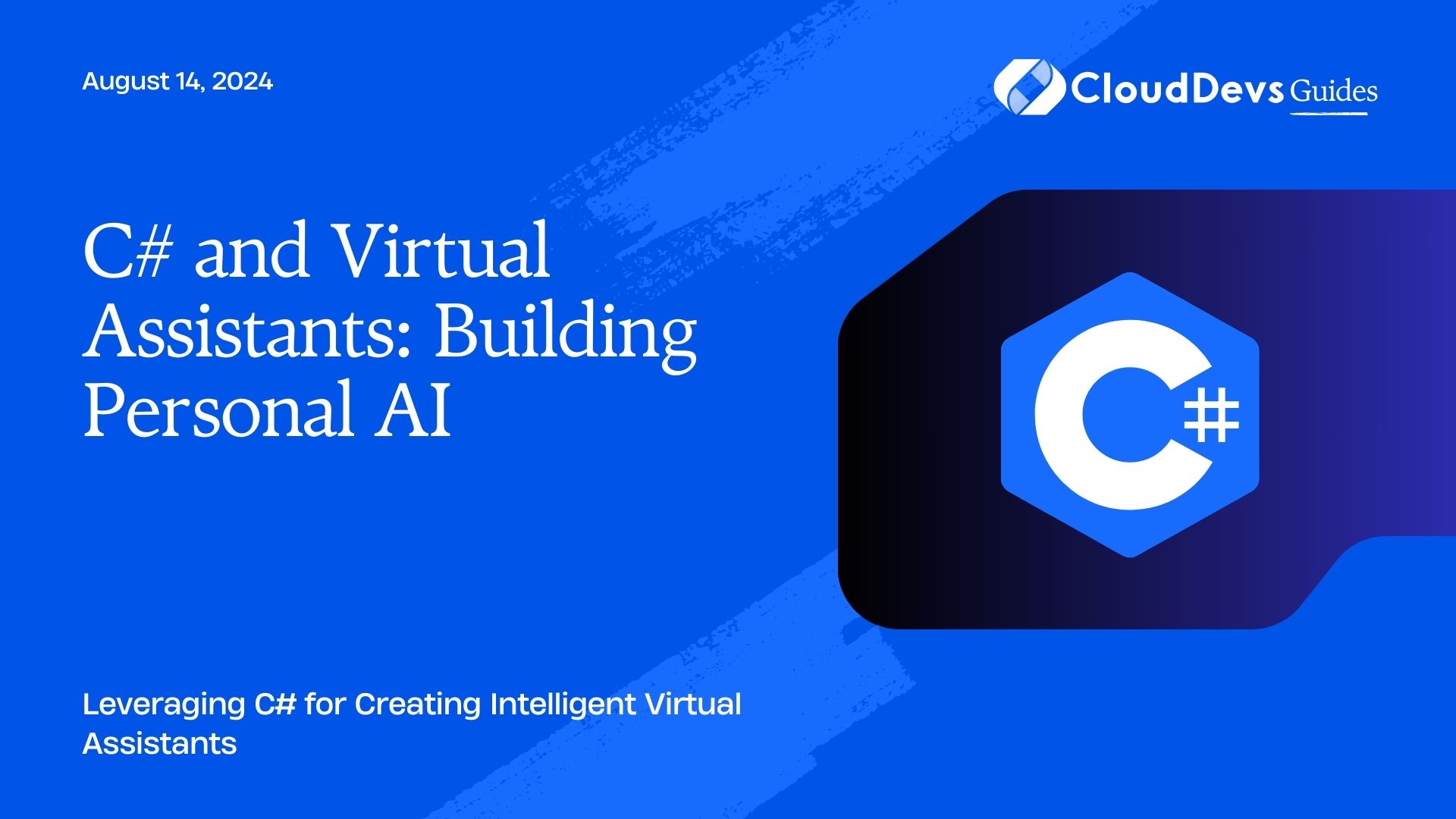
Understanding Virtual Assistants
Virtual assistants are AI-driven tools designed to interact with users, understand natural language, and perform tasks or provide information. They can automate routine tasks, answer queries, and integrate with various systems to enhance user experience.
Using C# for Building Virtual Assistants
C# offers a range of features and libraries that are ideal for developing virtual assistants. Here’s a look at some of the key aspects and examples of how C# can be employed in creating personal AI.
1. Natural Language Processing (NLP)
To understand and process user input effectively, virtual assistants need NLP capabilities. C# can integrate with various NLP libraries and services to achieve this.
Example: Integrating with Microsoft Azure Cognitive Services
Microsoft Azure provides powerful NLP services that can be accessed from C# to process and understand user queries.
csharp
using System;
using System.Net.Http;
using System.Text;
using System.Threading.Tasks;
class Program
{
static async Task Main()
{
var apiKey = "YOUR_AZURE_API_KEY";
var endpoint = "YOUR_AZURE_ENDPOINT";
var query = "Hello, how can I assist you today?";
using (var client = new HttpClient())
{
client.DefaultRequestHeaders.Add("Ocp-Apim-Subscription-Key", apiKey);
var response = await client.PostAsync($"{endpoint}/text/analytics/v3.1/keyPhrases",
new StringContent($"{{\"documents\": [{{\"id\": \"1\", \"language\": \"en\", \"text\": \"{query}\"}}]}}", Encoding.UTF8, "application/json"));
var result = await response.Content.ReadAsStringAsync();
Console.WriteLine(result);
}
}
}
2. Handling User Interaction
Building an interactive virtual assistant requires handling user inputs and responses effectively. C# provides tools for creating conversational interfaces and managing user interactions.
Example: Simple Command-Line Interaction
Here’s a basic example of a command-line-based virtual assistant that responds to simple commands.
csharp
using System;
class VirtualAssistant
{
static void Main()
{
Console.WriteLine("Hello! How can I assist you today?");
while (true)
{
var input = Console.ReadLine().ToLower();
if (input.Contains("hello"))
{
Console.WriteLine("Hi there! How can I help you?");
}
else if (input.Contains("weather"))
{
Console.WriteLine("I'm not connected to a weather service yet, but I can tell you it's always sunny in my world!");
}
else if (input.Contains("exit"))
{
Console.WriteLine("Goodbye!");
break;
}
else
{
Console.WriteLine("Sorry, I didn't understand that.");
}
}
}
}
3. Integrating with External APIs
To provide more functionality, virtual assistants often need to integrate with external services and APIs. C# makes it easy to interact with various APIs for fetching data or performing tasks.
Example: Fetching Data from a Weather API
Here’s how to fetch weather information from a weather API and provide it to the user.
csharp
using System;
using System.Net.Http;
using System.Threading.Tasks;
class Program
{
static async Task Main()
{
var apiKey = "YOUR_WEATHER_API_KEY";
var city = "San Francisco";
var url = $"http://api.weatherapi.com/v1/current.json?key={apiKey}&q={city}";
using (var client = new HttpClient())
{
var response = await client.GetStringAsync(url);
Console.WriteLine(response);
}
}
}
4. Creating a GUI for Your Assistant
A graphical user interface (GUI) can enhance user experience. C# supports GUI development through frameworks like Windows Forms and WPF.
Example: Simple GUI with Windows Forms
Here’s a basic example of a Windows Forms application to interact with users.
csharp
using System;
using System.Windows.Forms;
class Program
{
static void Main()
{
Application.EnableVisualStyles();
Application.SetCompatibleTextRenderingDefault(false);
Application.Run(new MainForm());
}
}
public class MainForm : Form
{
private TextBox inputBox;
private Button submitButton;
private Label responseLabel;
public MainForm()
{
inputBox = new TextBox { Dock = DockStyle.Top };
submitButton = new Button { Text = "Submit", Dock = DockStyle.Top };
responseLabel = new Label { Dock = DockStyle.Fill, Text = "Awaiting input..." };
submitButton.Click += SubmitButton_Click;
Controls.Add(responseLabel);
Controls.Add(submitButton);
Controls.Add(inputBox);
}
private void SubmitButton_Click(object sender, EventArgs e)
{
var userInput = inputBox.Text.ToLower();
if (userInput.Contains("hello"))
{
responseLabel.Text = "Hi there!";
}
else if (userInput.Contains("weather"))
{
responseLabel.Text = "Weather data not available.";
}
else
{
responseLabel.Text = "I didn't understand that.";
}
}
}
Conclusion
C# provides a robust framework for building personal AI virtual assistants, from handling natural language processing to integrating with external APIs and creating user interfaces. By leveraging these capabilities, developers can create effective and interactive virtual assistants to enhance user experiences and automate tasks.



