An Introduction to jQuery Mobile: Designing Touch-Optimized Web Apps
In today’s digital age, mobile devices have become an integral part of our lives, and the demand for touch-optimized web applications has skyrocketed. Creating seamless and interactive experiences for mobile users is essential for web developers. That’s where jQuery Mobile comes into play – a powerful framework that enables developers to design touch-optimized web apps effortlessly. In this blog, we will explore the basics of jQuery Mobile, its key features, design principles, and code samples to help you embark on your journey of building stunning mobile web applications.
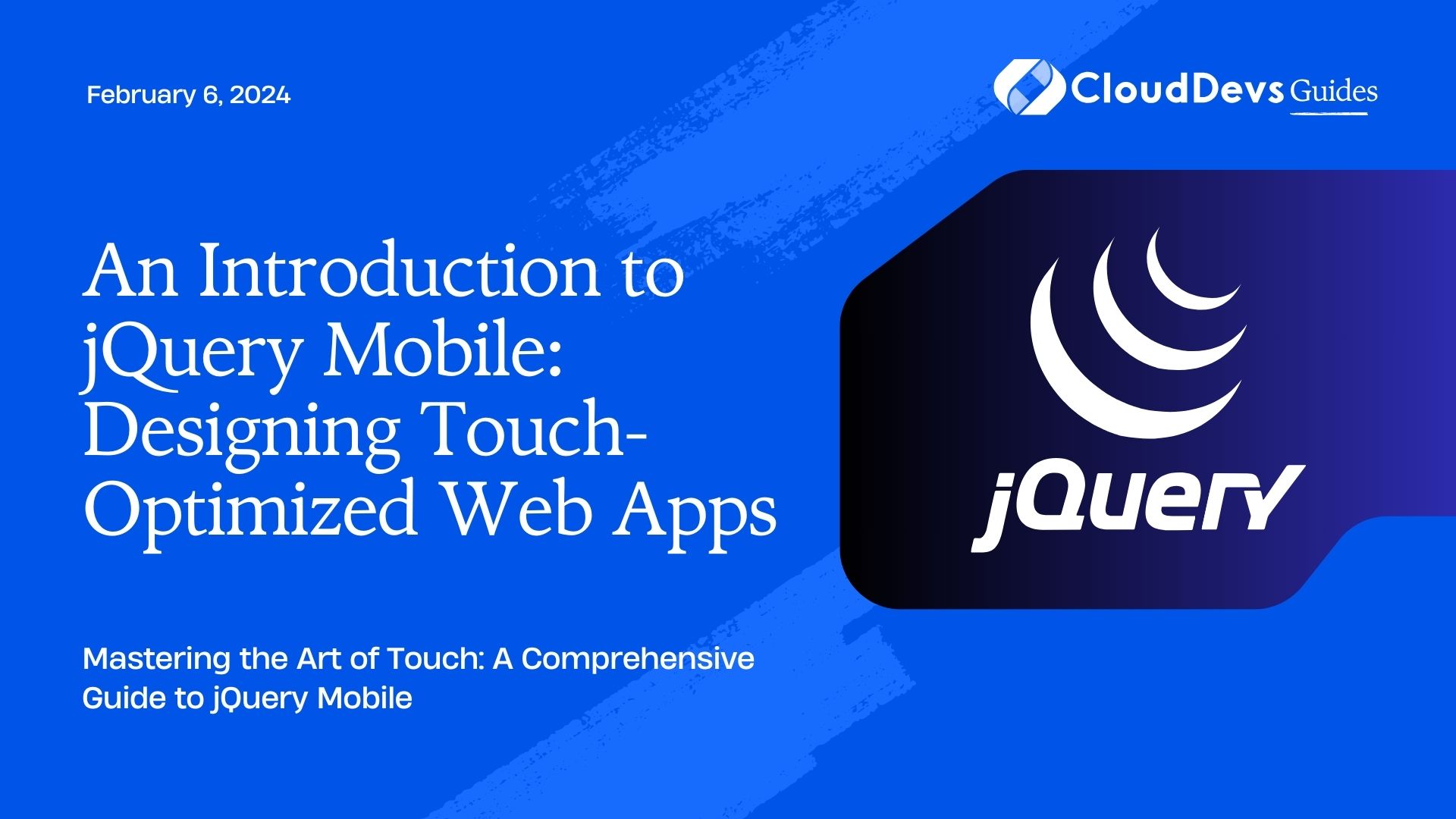
Table of Contents
1. Understanding jQuery Mobile
jQuery Mobile is an open-source, touch-optimized web framework that allows developers to create mobile web applications that work seamlessly across a wide range of devices. Built on top of the jQuery library, it provides a unified and intuitive user interface that enhances the user experience on both smartphones and tablets.
2. Key Features of jQuery Mobile
- Touch-Optimized UI Components: jQuery Mobile offers a plethora of touch-friendly UI components, such as buttons, sliders, navigation bars, collapsibles, and more. These components are designed to adapt to various screen sizes and offer smooth touch interactions, ensuring a consistent experience for users.
html <!-- Sample button code --> <a href="#" data-role="button" data-icon="home">Home</a>
- Responsive Design: Responsive web design is essential for mobile apps, and jQuery Mobile excels in this aspect. The framework automatically scales and adjusts the content to fit different screen sizes, be it a smartphone, tablet, or desktop, making your app look great on any device.
html
<!-- Responsive layout example -->
<div data-role="page">
<div data-role="header">
<h1>My Mobile App</h1>
</div>
<div data-role="content">
<p>Hello, world!</p>
</div>
</div>
- ThemeRoller: jQuery Mobile’s ThemeRoller allows you to customize the look and feel of your app easily. You can select from a range of pre-designed themes or create your own, ensuring your app aligns perfectly with your brand.
- Accessibility: Accessibility is crucial for inclusivity, and jQuery Mobile provides robust support for accessibility features. It ensures that all users, including those with disabilities, can access and use your web app effectively.
3. Getting Started with jQuery Mobile
To begin using jQuery Mobile, you need to include the necessary files in your HTML document. You can either download the files or use the CDN links provided on the official jQuery Mobile website. Let’s take a look at the basic setup:
html <!DOCTYPE html> <html> <head> <title>My Mobile App</title> <link rel="stylesheet" href="https://code.jquery.com/mobile/1.5.0-alpha.1/jquery.mobile-1.5.0-alpha.1.min.css"> <script src="https://code.jquery.com/jquery-3.6.0.min.js"></script> <script src="https://code.jquery.com/mobile/1.5.0-alpha.1/jquery.mobile-1.5.0-alpha.1.min.js"></script> </head> <body> <!-- Your content goes here --> </body> </html>
Once you’ve set up the basic structure, you can start using jQuery Mobile’s data attributes to enhance your app’s functionality and appearance. These data attributes tell jQuery Mobile how to style and interact with your elements.
4. Designing Touch-Optimized Pages
jQuery Mobile utilizes a page-based architecture where each “page” represents a distinct section of your app. When users navigate through your app, they are essentially transitioning between these pages.
To create a page using jQuery Mobile, use the data-role=”page” attribute:
html
<div data-role="page" id="home-page">
<div data-role="header">
<h1>Welcome to My App</h1>
</div>
<div data-role="content">
<p>Hello, and welcome to my touch-optimized web app!</p>
</div>
</div>
To link to another page, you can use anchor tags with the data-transition attribute to define the transition animation:
html <a href="#about-page" data-transition="slide">About</a>
5. Creating Touch-Optimized UI Components
jQuery Mobile offers a wide range of touch-optimized UI components to make your app intuitive and interactive. Let’s explore some of the commonly used components:
5.1. Buttons
Buttons are fundamental elements for user interactions. jQuery Mobile buttons are easy to create, and you can enhance them with icons for better visual appeal.
html <a href="#" data-role="button" data-icon="home">Home</a>
5.2. Collapsibles
Collapsibles allow you to organize content in a collapsible container. This is useful for displaying FAQs, menus, or any content that can be toggled to save screen space.
html <div data-role="collapsible"> <h3>FAQ 1</h3> <p>Lorem ipsum dolor sit amet, consectetur adipiscing elit.</p> </div>
5.3. Navigation Bars
Navigation bars are a staple for mobile apps. jQuery Mobile provides a simple way to create fixed or persistent navigation bars.
html <div data-role="header" data-position="fixed"> <h1>My App</h1> </div>
5.4. List Views
List views are perfect for displaying sets of data. You can create simple lists or add more advanced features like dividers and icons.
html <ul data-role="listview"> <li><a href="#">Item 1</a></li> <li><a href="#">Item 2</a></li> <li><a href="#">Item 3</a></li> </ul>
6. Theme Customization with ThemeRoller
jQuery Mobile’s ThemeRoller empowers you to customize the look and feel of your app without writing extensive CSS code. You can choose from existing themes or create your own by changing colors, fonts, and more.
Visit the official ThemeRoller website (https://themeroller.jquerymobile.com/) and follow the easy steps to design your unique theme. Once done, download the CSS file and include it in your HTML document:
html <link rel="stylesheet" href="path/to/your-custom-theme.css">
Conclusion
jQuery Mobile is an exceptional framework that simplifies the process of designing touch-optimized web apps. With its extensive range of touch-friendly UI components, responsive design capabilities, and accessibility support, building mobile apps has never been more efficient. By following the examples and tips provided in this blog, you are now well-equipped to begin creating your own interactive and visually stunning mobile web applications. Embrace the power of jQuery Mobile, and take your web development skills to new heights! Happy coding!
Table of Contents








