Laravel Cashier Meets PayPal: The Ultimate Guide to Subscription Management
In the digital era, subscription models are increasingly popular, offering a steady revenue stream and enhanced customer loyalty. Laravel, a prominent PHP framework, simplifies the implementation of these models through Laravel Cashier, a robust library for handling subscription billing. This post delves into integrating Laravel Cashier with PayPal, providing a streamlined solution for subscription management. You can hire Laravel developers for your projects to ensure greater success.
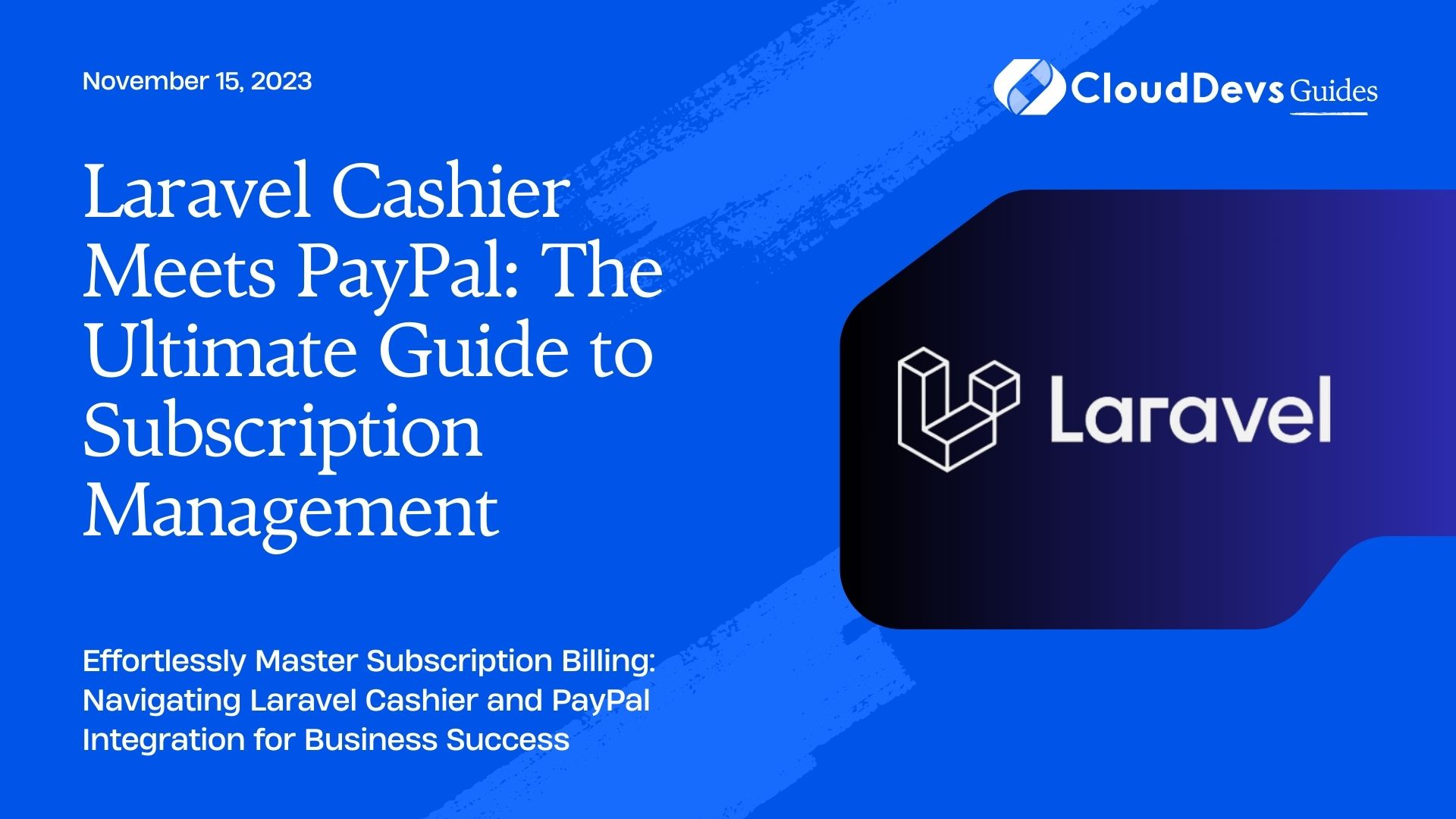
Table of Contents
1. Understanding Laravel Cashier
Laravel Cashier is designed to handle the heavy lifting of subscription billing. It offers a clean, fluent API for managing subscription services, handling common tasks such as creating subscriptions, processing payments, and handling invoices.
2. Setting Up Laravel Cashier with PayPal
- Installation:
Begin by installing Laravel Cashier through Composer. This process is straightforward, ensuring that you have all the necessary components to start integrating PayPal.
- Configuration:
Next, configure your environment to work with PayPal. This involves setting up your PayPal API credentials and ensuring your Laravel environment is configured correctly to communicate with PayPal’s servers.
3. Integrating PayPal for Subscription Management
- Creating Subscriptions:
With Laravel Cashier, setting up a subscription model is intuitive. You need to define your subscription plans within PayPal and then use Laravel Cashier to create subscriptions against these plans.
- Handling Recurring Payments:
Recurring payments are central to any subscription service. Laravel Cashier and PayPal jointly manage these payments, handling everything from payment processing to error handling.
- Invoicing and Billing:
Invoices are automatically generated by Laravel Cashier, providing your customers with clear, concise billing information.
4. Advanced Features
- Webhooks:
Webhooks are crucial for real-time notifications on payment statuses. Laravel Cashier offers an easy way to set up webhooks, ensuring you’re always informed about your subscription statuses.
- Handling Failed Payments:
When a payment fails, Laravel Cashier allows for custom logic to retry payments or notify customers, maintaining a smooth user experience.
- Upgrade and Downgrade of Plans:
Laravel Cashier simplifies the process of upgrading or downgrading subscription plans, handling prorations and adjustments seamlessly.
5. Best Practices
- Security:
Security is paramount in handling subscriptions. Ensure that your Laravel application adheres to best practices, particularly in storing and processing customer data.
- Performance Optimization:
Subscription services can be resource-intensive. Optimize your Laravel application for performance, ensuring smooth operation even under heavy load.
- Testing:
Thoroughly test your integration, covering all possible scenarios to ensure a robust, error-free customer experience.
6. Advanced Features
- Handling Failed Payments:
Laravel Cashier provides a way to log fatal Stripe errors, which can be useful for managing failed payments. You can specify the log channel for these errors by setting the `CASHIER_LOGGER` environment variable in your application’s `.env` file. For more information, visit the Laravel Cashier documentation on handling failed payments.
- Subscription Analytics:
For integrating subscription analytics services like ChartMogul with PayPal, you can refer to the PayPal Integration Guide on ChartMogul’s Help Center. This guide provides detailed instructions and best practices for setting up and utilizing ChartMogul’s analytics features with PayPal.
- Security Considerations:
Ensuring PCI compliance and the secure handling of user data is crucial when integrating payment systems. PayPal provides a comprehensive guide on PCI DSS Compliance basics, which can be very helpful for understanding the security standards required for handling online payments. For more information on PCI compliance and how to adhere to these standards, visit PayPal’s guide on PCI DSS Compliance.
Conclusion
Integrating Laravel Cashier with PayPal offers a powerful, flexible solution for managing subscription services. By leveraging the strengths of both platforms, developers can provide a seamless, efficient billing experience for users.
You can check out our other blog posts to learn more about Laravel. We bring you a complete guide titled Laravel Development: Best Practices and Tips for Success along with the Exploring Laravel’s Eloquent ORM: Simplify Database Operations and Laravel Caching: Boost Performance with Data Caching Techniques which will help you understand and gain more insight into the Laravel framework.
Table of Contents






