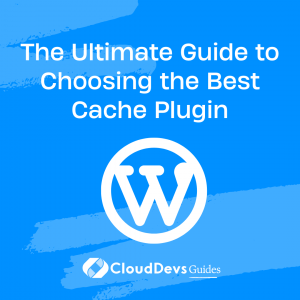The Ultimate Guide to Choosing the Best Cache Plugin
Table of Contents
WordPress is one of the most popular content management systems (CMS) for creating websites, but one common issue that many website owners face is slow loading times. Slow websites can lead to a poor user experience and high bounce rates, which can negatively impact your site’s performance and search engine rankings. Thankfully, there is a solution to this problem: caching.
Web caching is a technique that allows you to store frequently requested data from your website on the user’s browser or the server, reducing the time it takes to load the site on subsequent visits. By caching your website, you can significantly improve its loading speed and provide a better user experience.
In this article, we will explore eight of the best WordPress cache plugins available, comparing their features and performance to help you choose the one that best fits your needs.
1. WP Rocket
WP Rocket is a premium caching plugin that offers a wide range of features to optimize your website’s performance. It is known for its user-friendly interface and requires no technical knowledge to set up. With just a few clicks, you can activate page caching, browser caching, object caching, and more. WP Rocket also includes advanced features like Google Fonts optimization and lazy loading of images, which can further improve your site’s speed. Although it comes at a price, WP Rocket offers a 14-day money-back guarantee, ensuring your satisfaction.
2. WP Super Cache
If you’re looking for a free caching plugin that is easy to use, WP Super Cache is an excellent choice. It offers three caching modes, including a simple mode that requires minimal configuration. WP Super Cache automatically caches your pages and provides options for compression, cache rebuilding, and CDN support. While it lacks official documentation and customer support, WP Super Cache is widely used and trusted by millions of WordPress users.
3. WP Fastest Cache
WP Fastest Cache is another user-friendly caching plugin that offers both free and premium versions. It provides a simple checkbox-based interface for easy configuration of caching options. With WP Fastest Cache, you can enable full-page and browser caching, control cache timeouts, integrate with CDNs, and optimize storage and load times through HTML and JavaScript minification. The premium version of the plugin offers additional features and comes with a 30-day money-back guarantee.
4. W3 Total Cache
W3 Total Cache is a feature-rich caching plugin that can significantly improve your website’s performance. It offers various caching methods, including page caching, database caching, object caching, and browser caching. W3 Total Cache also supports content delivery networks (CDNs), AMP (Accelerated Mobile Pages), and minification of JavaScript and CSS files. While it may have a steeper learning curve than other plugins, W3 Total Cache is a powerful tool for optimizing your site’s speed and is available for free, with a premium version available for additional features.
5. Cache Enabler
Cache Enabler is a lightweight caching plugin that focuses on simplicity and ease of use. It offers both automated and manual cache clearing, supports WebP images, and provides options for customization and exclusion. Cache Enabler also includes HTML and JavaScript minification, resulting in faster loading speeds. While it lacks some advanced features like GZIP compression, Cache Enabler is a reliable choice for bloggers and e-commerce sites that prioritize image-based content. Best of all, it’s free to use.
6. Hyper Cache
Hyper Cache is a lightweight caching plugin that requires no complex configuration. It works automatically once installed and offers compatibility with CDNs, including Cloudflare. Hyper Cache compresses both cached and non-cached pages, saving storage space and improving site speed. It is an open-source software with an active community, making it easy to find support and updates. While it may not have extensive documentation or dedicated customer support, Hyper Cache is a solid choice for those.
The Verdict
With a 4.6/5 star rating and a large user base, Sucuri Firewall is not just a caching plugin, but a comprehensive security solution for your WordPress site. If security is a top priority for you and you want a caching plugin that offers robust protection against malware, DDoS attacks, and other security threats, Sucuri Firewall is an excellent choice.
Now that we’ve covered the eight best WordPress cache plugins, it’s time to choose the one that best suits your needs. Consider factors such as ease of use, compatibility with your site, advanced features, pricing, and support availability. Each plugin has its own strengths and weaknesses, so take your time to evaluate which one aligns with your requirements and preferences.
Conclusion
In the competitive online landscape, website speed plays a crucial role in user experience, search engine rankings, and overall business success. Implementing a caching plugin is a powerful way to boost your site’s loading time, improve performance, and enhance user satisfaction.
In this article, we explored the concept of web caching and its benefits, along with the difference between client-side and server-side caching. While most hosting companies offer server-side caching, using WordPress cache plugins allows you to have more control and customize caching options to suit your specific needs.
We discussed eight of the best WordPress cache plugins, each with its unique features and benefits. WP Rocket emerged as a top choice with its user-friendly interface, extensive caching options, and compatibility with various plugins and CDNs. WP Super Cache, WP Fastest Cache, W3 Total Cache, Cache Enabler, Hyper Cache, Comet Cache, and Sucuri Firewall were also highlighted for their respective strengths.
Remember to consider factors such as ease of use, advanced features, compatibility, pricing, and support availability when selecting a caching plugin for your WordPress site. Each plugin has its own advantages and disadvantages, so make an informed decision based on your specific requirements.
By implementing a suitable caching plugin, you can significantly improve your website’s loading time, enhance user experience, and ultimately achieve better search engine rankings and increased conversions. So, don’t underestimate the power of caching and take steps to optimize your site’s performance today.