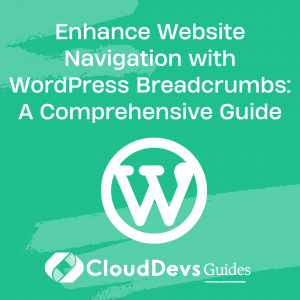Enhance Website Navigation with WordPress Breadcrumbs: A Comprehensive Guide
Table of Contents
When it comes to improving website navigation and enhancing user experience, WordPress breadcrumbs are a valuable tool to consider. Breadcrumbs provide a trail of links that track visitors’ journey on your site and offer shortcuts to previously visited pages.
In this comprehensive guide, we will explore the importance of WordPress breadcrumbs, discuss two beginner-friendly methods to implement them, and provide detailed instructions along with code samples.
The Benefits of WordPress Breadcrumbs
WordPress breadcrumbs may occupy a small space on your site, but their impact is significant. Let’s delve into the key benefits they offer:
Encouraging Visitor Engagement:
Breadcrumbs provide quick access to other pages on your site, allowing visitors to navigate effortlessly. This seamless navigation encourages users to explore more of your content, increasing engagement and reducing bounce rates.
Enhancing User Experience:
With breadcrumbs, visitors no longer need to rely on browser history or repeatedly click the back button. The links are readily available, simplifying the process of revisiting previously viewed pages and improving overall user experience.
Boosting SEO Performance:
Breadcrumbs display the hierarchical structure of your website’s content, enabling search engines like Google to understand the relationships between pages. This enhanced understanding aids in indexing and ranking your site, making it more discoverable to users searching for related content.
Now that we understand the importance of WordPress breadcrumbs, let’s explore two popular methods to implement them on your WordPress site.
Method 1: Breadcrumb NavXT Plugin
Breadcrumb NavXT is a widely used open-source plugin with over 800,000 active installations. Follow these steps to install and set it up:
- On your WordPress dashboard, hover over the “Plugins” button and click “Add New.”
- In the search bar, enter “Breadcrumb NavXT” and click “Install Now.”
- Once installed, activate the plugin.
- Navigate to the “Appearance” menu and click the “Editor” button.
- In the new window, find the “Theme Files” column and select the “Theme Header” option.
- Open the theme’s header.php file and add the following code at the bottom:
<div class="breadcrumbs" typeof="BreadcrumbList" vocab="https://schema.org/">
<?php if(function_exists('bcn_display')) { bcn_display(); }?>
</div> - Click the “Update File” button to save your changes.
- Open one of your pages, and the breadcrumbs should appear at the header section.
- To customize the breadcrumbs’ appearance and configure additional settings, hover over the “Settings” menu and click “Breadcrumb NavXT.” Make the desired adjustments and click “Save Changes” to update the settings.
Method 2: Yoast SEO Plugin
Yoast SEO is a popular SEO plugin that offers a range of optimization features, including breadcrumbs. Here’s how you can implement breadcrumbs using Yoast SEO:
- Install and activate the Yoast SEO plugin following the previous method.
- Navigate to the “Appearance” menu and click the “Editor” option.
- In the editor window, select the “Theme Header” file.
- Add the following code at the bottom of the editor window:
<?php if ( function_exists('yoast_breadcrumb') ){ yoast_breadcrumb('<p id="breadcrumbs">','</p>');} ?> - Click the “Update File” button to save your changes.
- Hover over the “SEO” menu and click “Search Appearance.”
- Select the “Breadcrumb” tab and enable breadcrumbs.
- Adjust the breadcrumb settings according to your preference, such as choosing a separator or customizing the 404 Not Found message.
- Click “Save Changes” to apply the updated settings.
- Open one of your posts, and you should now see the newly implemented breadcrumbs at the top of the page.
Taking Action and Customization
Congratulations! You have successfully installed WordPress breadcrumbs on your site using either the Breadcrumb NavXT or Yoast SEO plugin. Now, let’s explore some additional actions you can take to customize and optimize your breadcrumbs further.
Styling the Breadcrumbs:
You can modify the appearance of breadcrumbs to align with your site’s design. Use CSS to customize the font, color, spacing, and other visual aspects of the breadcrumb trail. Identify the relevant CSS selectors and add your desired styles to your theme’s stylesheet.
Extending Breadcrumbs Functionality:
Both Breadcrumb NavXT and Yoast SEO plugins offer advanced settings to tailor the breadcrumb behavior. You can configure options such as excluding specific post types or taxonomies, defining the maximum depth of breadcrumbs, or enabling support for custom post types.
Implementing Structured Data:
To enhance SEO benefits, consider implementing structured data markup for your breadcrumbs. This markup helps search engines better understand the breadcrumb structure and can result in enhanced search engine results page (SERP) display with clickable breadcrumb links.
Here’s an example of structured data markup for breadcrumbs using Schema.org vocabulary:
<div class="breadcrumbs" typeof="BreadcrumbList" vocab="https://schema.org/">
<span property="itemListElement" typeof="ListItem">
<a property="item" typeof="WebPage" href="https://example.com/category">Category</a>
<meta property="position" content="1">
</span> >
<span property="itemListElement" typeof="ListItem">
<a property="item" typeof="WebPage" href="https://example.com/category/subcategory">Subcategory</a>
<meta property="position" content="2">
</span> >
<span property="itemListElement" typeof="ListItem">
<a property="item" typeof="WebPage" href="https://example.com/category/subcategory/page">Page Title</a>
<meta property="position" content="3">
</span>
</div> Replace the placeholder URLs and text with the relevant links and page titles within your breadcrumb trail.
Conclusion
WordPress breadcrumbs are a powerful tool for improving website navigation, enhancing user experience, and boosting SEO performance. By providing visitors with easy access to previously visited pages and a clear understanding of your site’s content hierarchy, breadcrumbs contribute to increased engagement and seamless navigation.
In this comprehensive guide, we explored the importance of WordPress breadcrumbs and provided step-by-step instructions for implementing them using the Breadcrumb NavXT and Yoast SEO plugins. We also discussed additional customization options and the implementation of structured data markup to maximize the benefits of breadcrumbs.
Now it’s your turn to take action! Choose the method that suits your needs, follow the instructions, and start enjoying the advantages of WordPress breadcrumbs on your website. Happy navigating!