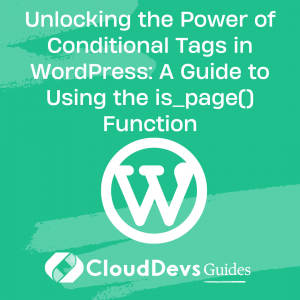Unlocking the Power of Conditional Tags in WordPress: A Guide to Using the is_page() Function
Table of Contents
Have you ever wanted to add custom content and make specific changes to certain pages on your WordPress site without creating separate code templates? Well, you’re in luck! With the is_page() conditional tag in WordPress, you can command your existing code to act differently based on different pages.
In this article, we will explore the functionality of conditional tags and delve into how the is_page() tag works.
1. Introduction to WordPress Conditional Tags
WordPress conditional tags are powerful functions that allow you to control your content based on specific criteria. These tags work by evaluating whether a condition is true or false. When a condition is met, the tag returns true, enabling you to perform specific commands and display additional content tailored to different pages without the need for separate templates. One such conditional tag is the widely used is_page() tag.
To give you a better understanding, let’s take a look at a basic format of a conditional tag that can also be applied with the is_page() tag:
IF (THE CRITERIA IS TRUE) {
DO THIS COMMAND
} Replace “THE CRITERIA IS TRUE” with the conditional tag you want to use. It’s a simple yet effective way to control your content dynamically.
2. Popular Conditional Tags You Might Need
WordPress offers a wide range of conditional tags that you can utilize to customize your content. These tags follow the basic function format of is_criteria(), where “criteria” represents the targeted pages on your website. The is_page() tag operates similarly and focuses specifically on pages. Here are some commonly used conditional tags:
- is_home(): Checks if the current page is the blog index or home page.
- is_front_page(): Determines whether the front page of the website is being displayed.
- is_page(): Verifies if a page is being opened.
- is_attachment(): Confirms if the visitor is viewing an attachment file.
- is_search(): Ensures that a search result page is being displayed.
- is_author(): Checks if the author archive page is being shown.
3. Understanding the is_page() Conditional Tag
Given that a WordPress website consists of multiple pages, understanding how the is_page() conditional tag works is crucial for customizing page content. The is_page() tag allows you to check if a specific page is being viewed, enabling you to customize content for individual pages.
To utilize the is_page() tag effectively, structure it as follows:
is_page( int|string|array $page = '' ) {
THE COMMAND
} Within the brackets, specify the $page parameter with the page you wish to customize. You can use the page’s slug, ID, title, or an array of pages. Replace “THE COMMAND” with the content you want to display exclusively on that page.
For example, let’s say you want to check if a visitor is viewing your About page and display a custom message. The code for the is_page() tag would look like this:
<?php
if (is_page('About')) {
echo "This page tells you about the company's history...";
}
?> With this code, the message will only appear when visitors access the About page, ensuring that it remains hidden on other pages such as Contact or Sitemap.
For more detailed references and additional conditional tags, explore the WordPress developer’s site.
4. Wrapping Up
Conditional tags in WordPress are a powerful tool for displaying additional content or making changes based on specific criteria. While there are numerous conditional tags available, they all follow a similar structure:
IF (THE CRITERIA IS TRUE) {
DO THIS COMMAND
} Replace “THE CRITERIA” with the appropriate conditional tag such as is_home(), is_front_page(), is_page(), is_attachment(), is_search (), or is_author().
To customize the content of a specific page on your WordPress site, the is_page() tag is your go-to option. Simply specify the $page parameter with the desired page identifier, and define the content you want to display using the following code:
is_page( int|string|array $page = '' ){
THE COMMAND
} Now that you have a grasp of conditional tags and the functionality of the is_page() tag, it’s time to unleash their power on your WordPress site. By utilizing these tags, you can create dynamic and personalized experiences for your visitors, making the most out of your website’s potential.
Whether you want to showcase different messages on different pages, trigger specific actions, or tailor content to specific sections of your site, conditional tags provide the flexibility and control you need.
Remember, WordPress offers a vast array of conditional tags beyond is_page(), each serving a unique purpose. Explore the WordPress developer’s site to discover more conditional tags and unlock further possibilities for customizing your website.
In conclusion, conditional tags, particularly the is_page() function, empower you to add custom content and execute specific commands based on different pages of your WordPress site. By mastering the art of conditional tags, you can enhance user experiences, deliver targeted messaging, and streamline the management of your website.
So, what are you waiting for? Dive into the world of conditional tags, experiment with the is_page() function, and unlock the full potential of your WordPress site. Embrace the power of customization and take your website to new heights!