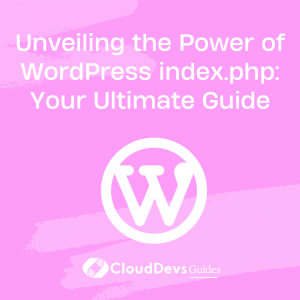Unveiling the Power of WordPress index.php: Your Ultimate Guide
The WordPress index.php file serves as a crucial component in displaying the homepage of your website or application. Acting as a standard theme file, it provides the necessary customization from the database to deliver a unique user experience. In this comprehensive guide, we will explore the significance of index.php, its role in the template hierarchy, setting up a WordPress homepage, and differentiate it from front-page.php and home.php. Let’s delve into the world of WordPress index.php and unlock its potential.
Understanding WordPress index.php
At its core, the index.php file is a PHP file that acts as a “catch-all” template within a WordPress theme. When no specific template file is found, index.php becomes the default template for displaying the homepage. It serves as a front controller, ensuring that every page on your site is displayed appropriately. Whether a visitor accesses your website’s root URL or any other page, index.php steps in to handle the display.
The Template Hierarchy
The template hierarchy plays a vital role in WordPress theme development. It determines which template file is used to render a specific page. If a particular template file is missing, WordPress moves through the hierarchy until it finds a suitable file. In the absence of any matching templates, index.php is selected as the fallback template. This hierarchy allows for flexibility and customization in theme development.
Setting Up a WordPress Homepage
WordPress offers two options for displaying a site’s homepage: displaying the latest posts or using a static page. By default, WordPress showcases the latest posts in reverse chronological order on the homepage. However, users can customize their homepage to create a static landing page.
To customize your homepage, you can create two template files: front-page.php and home.php. The front-page.php file is used for both the latest posts and static page displays. If this file is missing, WordPress will resort to using the home.php template file. And if both front-page.php and home.php are absent, index.php will be utilized as the fallback template.
Alternatively, you can modify your homepage through the “Settings » Reading” section in the WordPress admin panel. This section allows you to choose between displaying the latest posts or a static page as your homepage, giving you more control over the appearance and content.
Distinguishing index.php, home.php, and front-page.php
While index.php, home.php, and front-page.php are all involved in displaying the front page of a website, it’s essential to understand the distinctions between them.
front-page.php: This template file is used for both the “latest posts” and “static page” homepage settings. It acts as the primary file for customizing the static home page. If front-page.php is not found, index.php will be loaded.
home.php: The home.php template file is responsible for displaying blog posts, regardless of whether they are shown on the homepage or other pages. If home.php is missing, WordPress falls back to index.php.
index.php: Considered the fallback template, index.php is used when the “latest posts” setting is enabled, and both front-page.php and home.php are absent. It provides the most generic template in a theme and ensures proper display for every page.
To summarize, use home.php to customize your list of posts, front-page.php to create a static homepage, and remember that index.php acts as the fallback template when no appropriate template is found.
Sample WordPress index.php Code
Here is an example of a default WordPress index.php code:
<?php
/**
* Front to the WordPress application. This file doesn't do anything, but loads
* wp-blog-header.php which does and tells WordPress to load the theme.
*
* @package WordPress
*/
/**
* Tells WordPress to load the WordPress theme and output it.
*
@var bool
/
define('WP_USE_THEMES', true);
/* Loads the WordPress Environment and Template */
require('./wp-blog-header.php');
?>
Conclusion
In conclusion, the WordPress index.php file serves as a reliable fallback template in theme development. It ensures that your web pages are displayed appropriately when no specific template is found. It is crucial to differentiate index.php from front-page.php and home.php to leverage their specific functionalities effectively.
By understanding the template hierarchy and customization options, you can create a captivating homepage for your WordPress website. Whether you choose to display the latest posts or opt for a static page, WordPress offers various methods to achieve your desired outcome.
Now that you have gained a comprehensive understanding of WordPress index.php, take the time to explore further and experiment with the customization options available in the WordPress Settings » Reading section. Unlock the true potential of your website’s front page and provide an engaging user experience for your visitors.