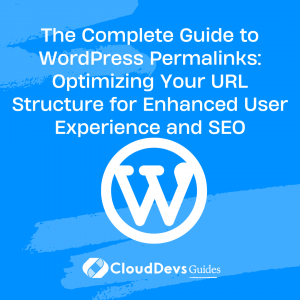The Complete Guide to WordPress Permalinks: Optimizing Your URL Structure for Enhanced User Experience and SEO
Table of Contents
WordPress, being one of the most popular content management systems, offers a powerful feature called permalinks. Permalinks are the permanent URLs to your blog posts or pages, allowing users and search engines to access and navigate your content effectively.
In this comprehensive guide, we will delve into the world of WordPress permalinks, exploring their structure, importance, customization options, best practices, and advanced techniques to optimize your website’s URL structure for enhanced user experience and search engine visibility.
WordPress Permalink Structure: Demystified
To begin our journey, let’s unravel the structure of WordPress permalinks. Permalinks come in various formats, providing flexibility in how you present your URLs. Understanding the components of permalinks, including the slug, will give you a solid foundation for further customization. We’ll explore examples of different permalink structures, such as including the publishing date, post category, and more, helping you choose the format that aligns best with your website’s goals and content organization.
The Importance of WordPress Permalinks
Permalinks play a crucial role in both user experience and search engine optimization (SEO). We’ll delve into why permalinks are important for readers, making it easier for them to find and share specific articles. Additionally, we’ll explore how well-structured permalinks aid search engines in indexing your site, improving your chances of ranking higher on search engine result pages (SERPs). Understanding the impact of permalinks on user engagement and SEO will motivate you to optimize your URL structure effectively.
Customizing Permalinks in WordPress: The Definitive Approach
By default, WordPress assigns permalinks with numeric slugs, which are neither user-friendly nor beneficial for SEO. In this section, we’ll guide you through customizing permalinks using default options available in the WordPress settings. We’ll explain the different permalink structure options, such as Day and Name, Month and Name, Numeric, and Post Name, and demonstrate how to alter individual post slugs for more concise and meaningful URLs. You’ll learn how to strike the perfect balance between simplicity, clarity, and keyword relevance.
Creating Clean Permalinks: A Step-by-Step Tutorial
Clean permalinks are not only aesthetically pleasing but also user-friendly and shareable. We’ll provide a step-by-step tutorial on how to create clean permalinks by focusing on essential keywords and excluding unnecessary information. Furthermore, we’ll emphasize the importance of evergreen content and avoiding dates in permalinks unless specifically required. You’ll learn how to craft URLs that are memorable, descriptive, and optimized for both human readers and search engines.
Exploring Custom Permalinks: Unleashing the Power
For advanced customization, WordPress offers the use of structure tags and plugins. We’ll explore how to leverage WordPress structure tags to create custom permalinks tailored to your specific needs. Additionally, we’ll introduce the Permalinks Customizer plugin, which provides an extensive range of structure tags and customization options for different post types. With these advanced techniques, you can take full control of your permalink structure and create URLs that align perfectly with your website’s branding and content organization.
Redirecting Permalinks: Safeguarding Your Traffic
Changing permalinks after posts have been published can result in broken links and lost traffic. In this section, we’ll explain the importance of setting up proper redirects to ensure a smooth transition to updated URL structures. We’ll introduce the Redirection plugin, which simplifies the process of creating and managing redirects within your WordPress site. You’ll learn how to implement 301 redirects to redirect old permalinks to new ones, preserving your website’s traffic and search engine rankings. We’ll provide a step-by-step guide on setting up redirects effectively, ensuring that users and search engines seamlessly navigate your website even after permalink changes.
Crafting Effective Permalinks: Best Practices Revealed
In this section, we’ll share expert tips and best practices for crafting effective permalinks. We’ll discuss the importance of keeping permalinks short, including relevant keywords, and avoiding stop words that can unnecessarily lengthen URLs. You’ll learn how to optimize your permalinks for readability, search engine visibility, and user engagement. By following these best practices, you’ll create user-friendly and SEO-optimized permalinks that resonate with both readers and search engines.
Advanced Permalink Strategies for Specific Use Cases
In this section, we’ll explore advanced permalink strategies for specific use cases. We’ll discuss how to customize permalinks for custom post types, such as portfolios, products, or events, using plugins and custom code. Additionally, we’ll explore strategies for multilingual websites, where permalinks need to be localized for different languages. You’ll gain insights into tailoring your permalinks to unique scenarios, ensuring a seamless user experience across various content types and languages.
Monitoring and Updating Permalinks for Ongoing Optimization
Permalink optimization is an ongoing process. In this section, we’ll discuss the importance of monitoring your permalinks and updating them when necessary. We’ll explore tools and plugins that can help you analyze and track permalink performance, identify issues, and make informed decisions for further optimization. You’ll learn how to stay proactive in maintaining an optimized URL structure that aligns with evolving SEO practices and user preferences.
Conclusion:
Congratulations! You’ve now acquired a comprehensive understanding of WordPress permalinks and their significance in creating an optimal URL structure for your website. By mastering the art of permalink customization, redirecting, and following best practices, you can enhance user experience, improve search engine visibility, and drive organic traffic to your content. Remember to regularly monitor and update your permalinks to ensure ongoing optimization. Implement the insights and techniques shared in this guide, and watch your website flourish with improved user engagement and search engine rankings. Permalinks are the building blocks of your website’s online presence, so make sure to optimize them for maximum impact. Start your journey towards perfectly crafted permalinks today and enjoy the benefits of a user-friendly and SEO-optimized website.