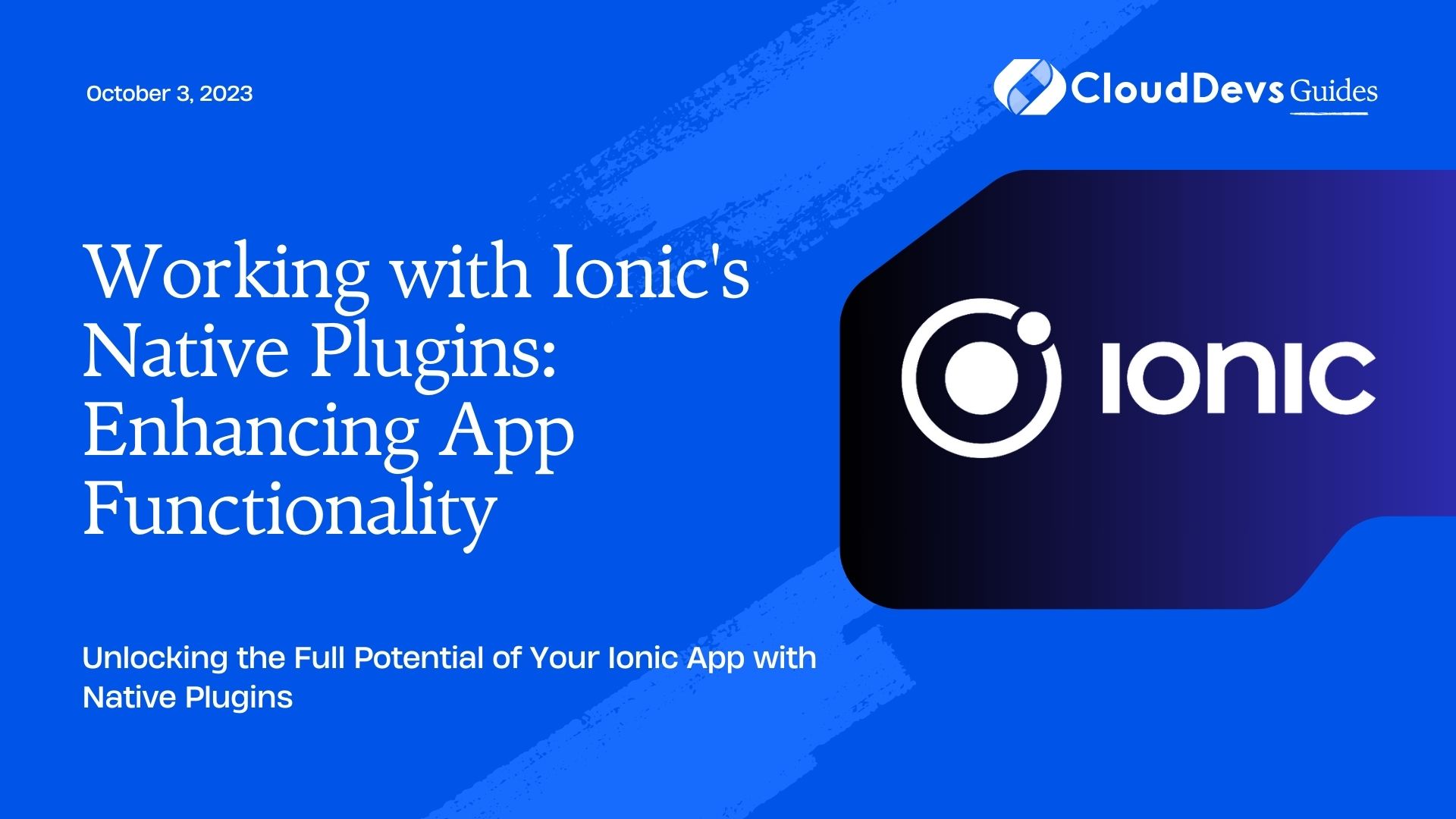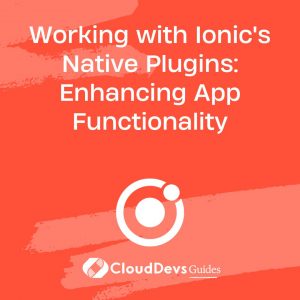Working with Ionic’s Native Plugins: Enhancing App Functionality
As mobile app development continues to evolve, developers are constantly looking for ways to enhance their app’s functionality and provide a seamless user experience. One powerful tool in their arsenal is Ionic’s native plugins. These plugins allow developers to tap into the native capabilities of the device and extend their app’s functionality beyond what is possible with pure web technologies. In this blog, we will explore the benefits of working with Ionic’s native plugins and provide you with practical examples and code samples to help you get started.
1. Understanding Ionic’s Native Plugins:
Ionic’s native plugins are a set of ready-to-use JavaScript wrappers for accessing native device functionality. These plugins provide a bridge between your Ionic app’s web code and the underlying native platform APIs. By utilizing these plugins, you can access features such as the camera, geolocation, file system, and much more. They enable developers to create robust and feature-rich applications that deliver a seamless user experience.
2. Benefits of Using Ionic’s Native Plugins:
2.1 Access Native Device Features:
Ionic’s native plugins allow you to tap into the device’s native capabilities. This opens up a world of possibilities, from accessing the camera and microphone to utilizing sensors like GPS and accelerometer. By leveraging these features, you can create apps with enhanced functionality and a richer user experience.
2.2 Improved Performance:
Native plugins are optimized to deliver fast and efficient performance by utilizing native platform APIs. This ensures that your app’s interactions with native features are smooth and responsive, without any lag or delay.
2.3 Consistent User Interface:
Ionic’s native plugins are designed to provide a consistent user interface across different platforms. Whether your app runs on iOS or Android, the plugins abstract away platform-specific differences and provide a unified API, making it easier for developers to maintain and update their apps.
2.4 Access to Native Ecosystem:
By using native plugins, you gain access to the vast ecosystem of plugins and libraries available for the native platform. This allows you to leverage existing solutions and integrate seamlessly with other native apps and services.
3. Getting Started with Ionic’s Native Plugins:
To start working with Ionic’s native plugins, you need to set up your Ionic development environment and create a new Ionic app. If you haven’t done so already, follow the official Ionic documentation to install the necessary tools and create a new Ionic project.
4. Exploring Popular Ionic Native Plugins:
4.1 Camera:
The Camera plugin allows you to capture photos and videos directly from the device’s camera. With just a few lines of code, you can enable your users to take pictures or record videos within your Ionic app.
javascript
import { Camera } from '@ionic-native/camera';
// Capture a photo
Camera.getPicture().then(imageData => {
// Do something with the image data
}).catch(error => {
// Handle error
});
4.2 Geolocation:
The Geolocation plugin enables you to retrieve the current location of the device. This can be useful for building location-aware apps or providing personalized content based on the user’s location.
javascript
import { Geolocation } from '@ionic-native/geolocation';
// Get current location
Geolocation.getCurrentPosition().then(position => {
const latitude = position.coords.latitude;
const longitude = position.coords.longitude;
// Do something with the location data
}).catch(error => {
// Handle error
});
4.3 SQLite:
The SQLite plugin allows you to store and retrieve data using a local SQLite database. This is particularly useful for building offline-capable apps or managing complex data structures.
javascript
import { SQLite, SQLiteObject } from '@ionic-native/sqlite';
// Open a SQLite database
SQLite.create({
name: 'mydb.db',
location: 'default'
}).then((db: SQLiteObject) => {
// Execute SQL queries
db.executeSql('CREATE TABLE IF NOT EXISTS users (id INTEGER PRIMARY KEY AUTOINCREMENT, name TEXT)').then(() => {
// Table created successfully
}).catch(error => {
// Handle error
});
}).catch(error => {
// Handle error
});
5. Installing and Configuring Ionic Native Plugins:
5.1 Installing Ionic Native Plugins:
To install a native plugin, use the following command:
bash ionic cordova plugin add <plugin-name>
Next, install the corresponding Ionic Native package:
bash npm install @ionic-native/<plugin-name>
5.2 Configuring Plugins for Your Project:
After installation, you need to configure the plugins for your project. This typically involves adding providers to the app’s module file and ensuring the necessary permissions are set in the app’s configuration files.
6. Utilizing Native Plugins in Your Ionic App:
6.1 Importing Native Plugins:
To use a native plugin in your Ionic app, import it into the component where you want to utilize its functionality:
javascript
import { PluginName } from '@ionic-native/plugin-name';
6.2 Using Native Plugin Features:
Once imported, you can use the plugin’s features within your component’s code:
javascript
PluginName.pluginMethod().then(result => {
// Handle success
}).catch(error => {
// Handle error
});
6.3 Handling Native Plugin Events:
Some plugins provide event-based APIs. You can subscribe to these events and execute specific actions when they occur:
javascript
PluginName.on('event').subscribe(data => {
// Handle event data
});
7. Best Practices for Working with Ionic Native Plugins:
- Follow the official documentation and guidelines provided by Ionic and the plugin authors.
- Test your app thoroughly on different devices and platforms to ensure consistent behavior.
- Keep your plugins and dependencies up to date to benefit from bug fixes and new features.
- Use TypeScript to take advantage of type checking and auto-completion features when working with Ionic Native plugins.
Conclusion:
Ionic’s native plugins offer a powerful way to enhance the functionality of your Ionic app by tapping into native device capabilities. By leveraging these plugins, you can provide a more seamless user experience, access device features, and improve performance. Armed with the knowledge and code samples provided in this blog, you can start unlocking the full potential of your Ionic app and take it to the next level. Happy coding!
Table of Contents