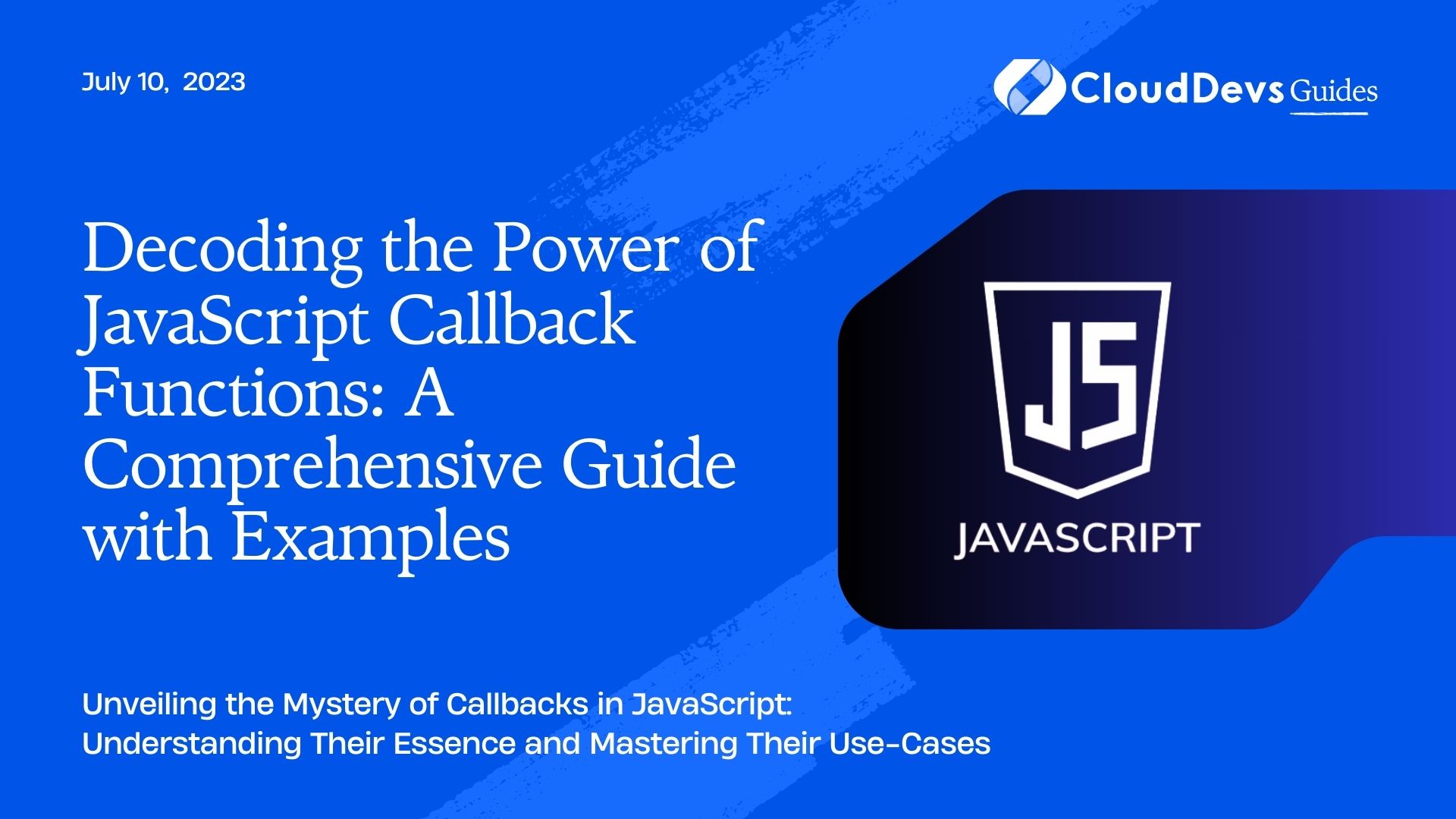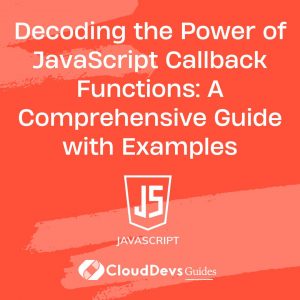How to use JavaScript’s Callback
In the intricate world of web development, JavaScript claims a pivotal role. From fabricating highly interactive user interfaces to fueling intricate web applications, JavaScript’s potential is genuinely remarkable. Among its foundational concepts that bolster its robustness is the Callback function. For some, it might appear cryptic, even intimidating. But for those businesses looking to hire JavaScript developers, understanding such concepts becomes crucial.
Let’s embark on an enlightening journey into the depths of JavaScript Callback functions. We’ll demystify this formidable concept with relatable examples, equipping both aspiring developers and companies seeking to hire JavaScript developers with invaluable insights. Whether you’re looking to sharpen your own skills or assess the proficiency of potential hires, a solid grasp of Callback functions is key in the world of JavaScript.
1. A Prerequisite: Understanding JavaScript Functions
Before we dig into callback functions, it’s crucial to understand what functions are in JavaScript. Functions are simply predefined steps (code) that the program will perform when called upon. This block of code is defined once and can be invoked as many times as needed. Here is a simple example of a function:
```javascript
function sayHello() {
console.log("Hello, world!");
}
sayHello(); // outputs: Hello, world!
```
2. The Essence of Callback Functions
A callback function is, at its core, a function that is passed into another function as an argument and is executed after some operation has been completed. The name ‘callback’ is derived from the notion of ‘call back later’, i.e., don’t run this function now, but call it back when needed.
What makes callbacks incredibly versatile in JavaScript is the language’s first-class functions. JavaScript allows functions to be assigned to variables, passed as arguments, and returned from other functions, which lends to its flexibility.
Let’s explore callback functions through a practical example.
```javascript
function greeting(name) {
console.log('Hello ' + name);
}
function processUserInput(callback) {
var name = prompt('Please enter your name.');
callback(name);
}
processUserInput(greeting); // outputs: Hello [entered name]
```
In this example, `processUserInput` is a function that asks the user for their name and then processes the input using the callback function `greeting`.
3. Common Use Cases of Callback Functions
3.1. Event Handling
JavaScript in the browser uses callbacks extensively for event-driven programming. Events such as a user clicking a button, submitting a form, or even moving the mouse are handled using callbacks.
Here’s an example of a callback in action, responding to a button click:
```javascript
document.getElementById('myButton').addEventListener('click', function() {
console.log('Button clicked!');
});
```
In this case, the anonymous function is the callback. It gets executed whenever the button with the id ‘myButton’ is clicked.
3.2. Asynchronous Execution
JavaScript is inherently single-threaded, which means it can do one thing at a time. Callbacks are one way to deal with this limitation, particularly with asynchronous operations like reading files, making HTTP requests, or querying a database.
Here’s an example of using a callback with Node.js’s `fs.readFile` function, which reads the contents of a file:
```javascript
const fs = require('fs');
fs.readFile('/etc/passwd', 'utf8', function(err, data) {
if (err) throw err;
console.log(data);
});
```
The callback function here takes two arguments – an error object and the data. If reading the file fails, the error object contains details about the failure. If it succeeds, the data contains the file’s contents.
3.3. Array Methods
JavaScript provides several built-in methods on the Array prototype that accept callback functions, like `forEach`, `map`, `filter`, `reduce`, etc. These methods provide a powerful and flexible way to process elements of an array.
Here’s an example that uses the `map` method to square every number in an array:
```javascript
const numbers = [1, 2, 3, 4, 5];
const squares = numbers.map(function(num) {
return num * num;
});
console.log(squares); // outputs: [1, 4, 9, 16, 25]
```
4. Understanding Callback Hell
While callbacks are powerful, they can quickly lead to ‘callback hell’ when used excessively or in complex scenarios. This often happens with nested callbacks, making the code harder to read and debug.
```javascript
doSomething(function(result) {
doSomethingElse(result, function(newResult) {
doThirdThing(newResult, function(finalResult) {
console.log('Got the final result: ' + finalResult);
}, failureCallback);
}, failureCallback);
}, failureCallback);
```
The solution to callback hell includes using Promises or async/await, which provide a cleaner and more manageable way to handle asynchronous operations.
Conclusion
Callback functions, although complex, are an essential tool in JavaScript, offering versatility and power for creating dynamic applications. By mastering callbacks, JavaScript developers can avoid pitfalls such as ‘callback hell’ and enhance their skills. Businesses seeking to build robust applications should consider hiring such proficient JavaScript developers.
This article aimed to clarify JavaScript Callback functions and their use-cases, a must-know concept for developers and firms looking to hire JavaScript developers. Explore the potential of callbacks and amplify your JavaScript prowess.
Table of Contents