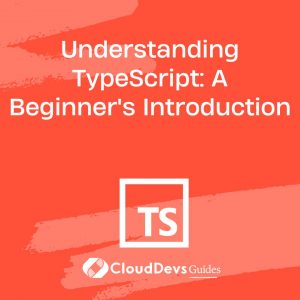Understanding TypeScript: A Beginner’s Introduction
TypeScript has gained significant popularity among web developers for its ability to add static typing and enhanced tooling to JavaScript. Whether you’re new to programming or an experienced developer looking to level up your skills, understanding TypeScript can bring numerous benefits to your projects. In this beginner’s introduction to TypeScript, we’ll explore the basics of the language, its key features, and why it’s worth considering for your next web development project.
1. What is TypeScript?
1.1. Introduction to TypeScript:
TypeScript is an open-source superset of JavaScript developed by Microsoft. It adds optional static typing, classes, interfaces, and other features to JavaScript, making it a more robust and scalable language for building large-scale applications. TypeScript code is transpiled into plain JavaScript, ensuring compatibility with all modern web browsers.
1.2. Advantages of Using TypeScript:
TypeScript offers several advantages over JavaScript, such as:
- Enhanced Tooling: TypeScript provides advanced autocompletion, type checking, and refactoring capabilities, leading to improved developer productivity and code quality.
- Early Error Detection: Static typing catches errors during development, preventing potential bugs and improving the stability of your applications.
- Code Readability and Maintainability: With explicit type annotations, TypeScript code becomes self-documenting, making it easier to understand and maintain over time.
- Scalability: TypeScript’s type system allows developers to handle large codebases more effectively, enabling teams to collaborate and maintain complex projects with confidence.
- Ecosystem and Community Support: TypeScript has gained tremendous traction, and it has a rich ecosystem of libraries, tools, and frameworks that provide excellent support for building robust web applications.
2. Setting Up TypeScript
2.1. Installing TypeScript:
To get started with TypeScript, you’ll need to install it globally on your machine. You can use npm (Node Package Manager) to install TypeScript by running the following command in your terminal:
bash npm install -g typescript
2.2. Configuring Your TypeScript Project:
Once TypeScript is installed, you can initialize a new TypeScript project using the tsc command. This will generate a tsconfig.json file that allows you to configure various compiler options. For example, you can specify the target ECMAScript version, enable strict type checking, define the output directory, and more.
bash tsc --init
3. Basic TypeScript Syntax
3.1. Variable Declarations:
In TypeScript, you can declare variables using the let or const keywords, similar to JavaScript. However, TypeScript also introduces static typing by allowing you to specify the type of a variable explicitly.
typescript let message: string = "Hello, TypeScript!"; const version: number = 3.5;
3.2. Functions and Parameters:
Functions in TypeScript can have type annotations for their parameters and return values, making the code more robust and self-explanatory.
typescript
function addNumbers(a: number, b: number): number {
return a + b;
}
3.3. Type Annotations:
TypeScript supports various primitive types such as number, string, boolean, null, undefined, as well as complex types like arrays and objects. Type annotations can be added to variables, function parameters, and function return values to specify the expected types.
typescript
let name: string = "Alice";
let age: number = 25;
let isActive: boolean = true;
function greet(person: string): void {
console.log("Hello, " + person);
}
3.4. Interfaces:
Interfaces define the structure of an object in TypeScript. They allow you to specify the names and types of properties that an object should have.
typescript
interface Person {
name: string;
age: number;
greet(): void;
}
let person: Person = {
name: "Alice",
age: 25,
greet() {
console.log("Hello, " + this.name);
},
};
3.5. Classes:
TypeScript supports object-oriented programming concepts, including classes, inheritance, and interfaces. Classes provide a blueprint for creating objects with predefined properties and methods.
typescript
class Animal {
name: string;
constructor(name: string) {
this.name = name;
}
sayHello(): void {
console.log("Hello, I'm " + this.name);
}
}
let cat = new Animal("Fluffy");
cat.sayHello(); // Output: Hello, I'm Fluffy
4. Type System and Static Typing
4.1. Static vs. Dynamic Typing:
JavaScript is a dynamically typed language, meaning that variables are not bound to specific types and can hold values of any type. TypeScript introduces static typing, allowing developers to specify types explicitly, catching potential errors during compilation.
4.2. Type Inference:
TypeScript’s type inference mechanism automatically infers the type of a variable based on its initialization value. This eliminates the need for explicit type annotations in many cases while still providing static typing benefits.
4.3. Primitive Types:
TypeScript supports all JavaScript primitive types, including number, string, boolean, null, and undefined. Type annotations can be added to variables to enforce specific types.
4.4. Arrays and Tuples:
TypeScript provides support for arrays, allowing you to specify the type of elements contained within the array. Additionally, TypeScript introduces tuples, which are arrays with fixed lengths and predefined types for each element.
typescript let numbers: number[] = [1, 2, 3, 4, 5]; let coordinates: [number, number] = [10, 20];
4.5. Union and Intersection Types:
TypeScript allows the creation of union and intersection types. Union types represent a value that can be one of several possible types, while intersection types combine multiple types into a single type.
typescript
type StringOrNumber = string | number;
type PersonInfo = { name: string } & { age: number };
4.6. Type Guards:
TypeScript provides type guards, which are runtime checks that allow you to narrow down the type of a variable within a conditional block.
typescript
function processValue(value: string | number) {
if (typeof value === "string") {
// value is narrowed down to string type
console.log(value.toUpperCase());
} else {
// value is narrowed down to number type
console.log(value.toFixed(2));
}
}
5. Advanced TypeScript Features
5.1. Generics:
Generics allow you to define reusable components that can work with a variety of types. They provide a way to parameterize types and functions, enhancing code flexibility and reusability.
typescript
function identity<T>(value: T): T {
return value;
}
let result = identity<string>("Hello, TypeScript!");
5.2. Enums:
Enums enable the definition of a set of named constants. They provide a way to represent a finite set of values, making the code more readable and self-explanatory.
typescript
enum Color {
Red,
Green,
Blue,
}
let backgroundColor = Color.Blue;
5.3. Type Aliases:
Type aliases allow you to create custom names for types. They are useful for simplifying complex type annotations or creating descriptive names for union and intersection types.
typescript
type ID = string | number;
type Point = { x: number; y: number };
5.4. Decorators:
Decorators are a TypeScript feature used to modify the behavior of classes, methods, or properties at design time. They provide a way to extend or add metadata to existing code constructs.
typescript
function log(target: any, propertyKey: string, descriptor: PropertyDescriptor) {
const originalMethod = descriptor.value;
descriptor.value = function (...args: any[]) {
console.log("Before method execution");
const result = originalMethod.apply(this, args);
console.log("After method execution");
return result;
};
return descriptor;
}
class Example {
@log
greet(name: string) {
console.log("Hello, " + name);
}
}
5.5. Modules and Namespaces:
TypeScript supports modular code organization using modules and namespaces. Modules encapsulate related code into separate files, while namespaces provide a way to organize code into logical groups.
6. Integrating TypeScript into Existing Projects
6.1. Migrating from JavaScript to TypeScript:
TypeScript allows gradual adoption, making it easy to migrate existing JavaScript codebases. You can start by renaming your .js files to .ts and gradually adding type annotations to parts of your codebase.
6.2. Using Declaration Files for External Libraries:
TypeScript uses declaration files (.d.ts) to provide type information for JavaScript libraries. These files describe the types and APIs exposed by the libraries, enabling TypeScript to provide accurate type checking and autocompletion.
7. TypeScript Tooling and Ecosystem
7.1. TypeScript Compiler (tsc):
The TypeScript compiler, tsc, transpiles TypeScript code into JavaScript code. It provides various options for customization and can be integrated into build systems or used directly from the command line.
7.2. IDE Support and Language Services:
Popular integrated development environments (IDEs) like Visual Studio Code offer excellent TypeScript support out of the box. They provide advanced features such as autocompletion, error checking, refactoring, and documentation, enhancing developer productivity.
7.3. TypeScript and Frameworks (React, Angular, Node.js):
TypeScript has first-class support in popular frameworks like React, Angular, and Node.js. These frameworks provide dedicated TypeScript libraries, typings, and tooling, enabling seamless integration and improved developer experience.
8. TypeScript and JavaScript Interoperability
8.1. Using JavaScript Libraries in TypeScript:
TypeScript can seamlessly integrate with existing JavaScript libraries and frameworks. TypeScript’s type system allows you to create type declarations for JavaScript libraries, enabling static typing and improved tooling.
8.2. Declaration Files for JavaScript Libraries:
Declaration files (.d.ts) provide type information for JavaScript libraries that don’t have built-in TypeScript support. These files describe the APIs, types, and dependencies of the JavaScript library, allowing TypeScript to provide accurate type checking and autocompletion.
9. TypeScript and Next-Generation JavaScript
9.1. ECMAScript Modules and TypeScript Modules:
TypeScript supports ECMAScript modules (ES modules) for organizing and sharing code. ES modules provide a standard way to modularize JavaScript code, and TypeScript allows seamless interoperability with ES modules.
9.2. TypeScript and ECMAScript Proposals:
TypeScript often adopts ECMAScript proposals early, allowing developers to leverage upcoming JavaScript features. By using TypeScript, you can write code using the latest JavaScript syntax while ensuring compatibility with older environments.
Conclusion:
TypeScript is a powerful language that brings the benefits of static typing, enhanced tooling, and improved code quality to JavaScript. In this beginner’s introduction, we explored the fundamentals of TypeScript, including its syntax, type system, advanced features, and integration with existing JavaScript projects. By incorporating TypeScript into your web development workflow, you can build more reliable and scalable applications while enjoying the benefits of a robust and growing ecosystem. So why not give TypeScript a try and unlock new possibilities for your next web project?
Table of Contents