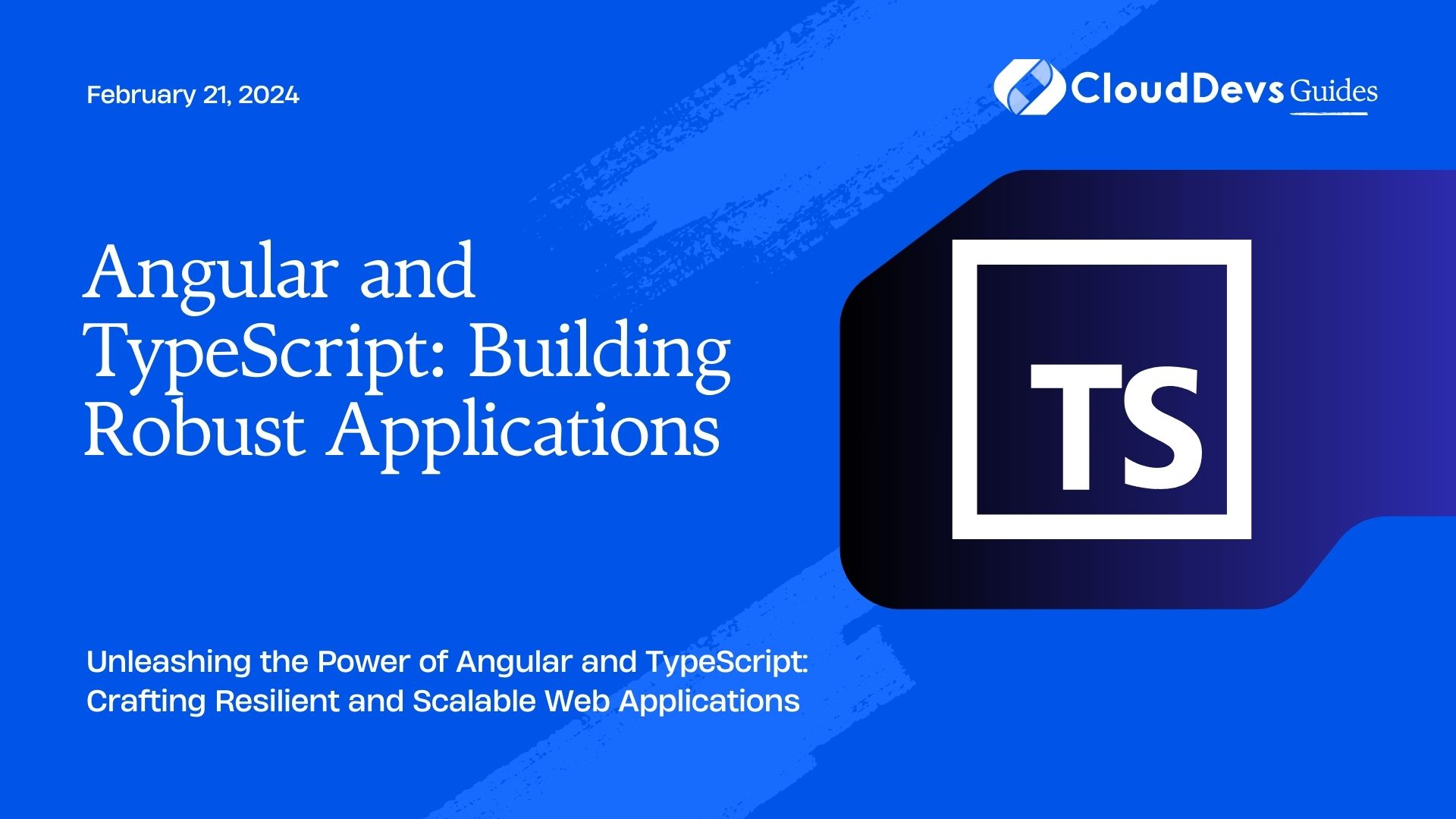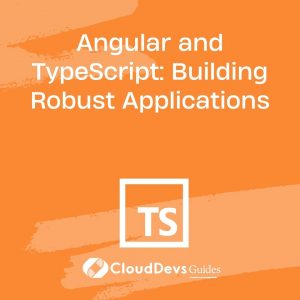Angular and TypeScript: Building Robust Applications
In the dynamic world of web development, building applications that are not only visually appealing but also robust and maintainable is crucial. Angular, a widely-used front-end framework, combined with TypeScript, a powerful superset of JavaScript, provides a winning combination for achieving these goals. In this article, we’ll dive deep into the synergy between Angular and TypeScript, exploring how they work together to create applications that are both resilient and efficient.
Table of Contents
1. The Angular Advantage
1.1. Understanding Angular’s Architecture
Angular is a popular open-source JavaScript framework for building dynamic single-page web applications (SPAs) and progressive web apps (PWAs). Its modular architecture follows the Model-View-Controller (MVC) pattern, separating concerns and promoting maintainability. The key components of Angular’s architecture include:
- Modules: Angular applications are divided into modules, which encapsulate related functionality. Modules help organize the application into smaller, manageable pieces, promoting code reusability and separation of concerns.
- Components: Components are the building blocks of Angular applications. Each component defines a section of the user interface, along with its behavior and data. Components are arranged in a hierarchical tree structure to create the application’s user interface.
- Templates: Templates are HTML files that define how components should be displayed to users. Angular’s template syntax extends HTML to include data binding, event handling, and other dynamic features.
- Services: Services are used to share data and functionality across different parts of an application. They provide a way to centralize business logic, making the application easier to maintain and test.
2. TypeScript: The Solid Foundation
2.1. TypeScript’s Role in Angular Development
TypeScript, developed by Microsoft, is a statically-typed superset of JavaScript that compiles to plain JavaScript. It brings several advantages to Angular development:
- Static Typing: TypeScript introduces a strong type system that helps catch errors at compile time, reducing the likelihood of runtime errors. This leads to more predictable and reliable code.
- Enhanced Tooling: The TypeScript compiler provides rich code analysis and autocompletion, improving the developer experience. This tooling helps developers identify potential issues and navigate codebases more efficiently.
- Advanced Language Features: TypeScript supports modern JavaScript features, including classes, interfaces, generics, and decorators. These features enable developers to write more expressive and maintainable code.
3. Leveraging the Power of TypeScript in Angular
3.1. TypeScript’s Benefits in Angular Applications
- Type Safety: By utilizing TypeScript in Angular, developers can define and enforce types for variables, parameters, and return values. This prevents type-related bugs and improves code quality. For instance:
typescript
function calculateTotal(price: number, quantity: number): number {
return price * quantity;
}
2. Intelligent Code Completion: TypeScript’s strong type inference enables powerful code completion in IDEs. Developers can quickly discover available methods, properties, and types, reducing the likelihood of manual errors.
typescript
class Customer {
name: string;
email: string;
}
const newCustomer = new Customer();
newCustomer. // IDE suggests available properties and methods
3. Enhanced Readability: TypeScript’s static types make the codebase more self-documenting. Developers can easily understand the expected types of variables and function signatures, leading to improved collaboration.
4. Creating Robust Angular Applications
4.1. Utilizing Dependency Injection
Angular’s dependency injection (DI) mechanism is a cornerstone of building maintainable and testable applications. DI facilitates loose coupling between components, services, and other modules. This separation enhances code modularity, making it easier to replace or update individual components without affecting the entire application.
typescript
@Injectable({
providedIn: 'root',
})
export class ProductService {
constructor(private http: HttpClient) {}
getProducts(): Observable<Product[]> {
return this.http.get<Product[]>('/api/products');
}
}
4.2. Managing State Effectively
State management is a crucial aspect of any application’s architecture. Angular applications often utilize state management libraries like NgRx to handle complex state requirements. These libraries implement the Redux pattern, providing a centralized store that holds the application’s state and logic.
typescript
// AppState and ProductState interfaces
interface AppState {
products: ProductState;
}
interface ProductState {
items: Product[];
loading: boolean;
error: string | null;
}
// Product actions
const loadProducts = createAction('[Product] Load Products');
const loadProductsSuccess = createAction(
'[Product] Load Products Success',
props<{ products: Product[] }>()
);
// Product reducer
const initialState: ProductState = {
items: [],
loading: false,
error: null,
};
const productReducer = createReducer(
initialState,
on(loadProducts, state => ({ ...state, loading: true })),
on(loadProductsSuccess, (state, { products }) => ({
...state,
items: products,
loading: false,
}))
);
5. Optimizing Performance
5.1. Change Detection Strategies
Angular’s change detection mechanism is responsible for detecting and propagating changes from data sources to the UI. By default, Angular uses Zone.js to trigger change detection on every asynchronous event. However, this can lead to performance issues when dealing with frequent updates.
Developers can optimize performance by utilizing change detection strategies such as OnPush. This strategy limits change detection to components that receive input changes or emit events, improving overall application performance.
typescript
@Component({
selector: 'app-product-list',
templateUrl: './product-list.component.html',
changeDetection: ChangeDetectionStrategy.OnPush,
})
export class ProductListComponent {
@Input() products: Product[];
}
5.2. Lazy Loading
Angular supports lazy loading, a technique that loads modules only when they’re needed, reducing initial bundle size and improving application startup time. Lazy loading is particularly beneficial for large applications with multiple routes and modules.
typescript
const routes: Routes = [
{ path: 'products', loadChildren: () => import('./product/product.module').then(m => m.ProductModule) },
// Other routes
];
Conclusion
Angular and TypeScript offer a powerful combination for building robust and maintainable web applications. By leveraging Angular’s modular architecture and TypeScript’s static typing, developers can create applications that are not only visually impressive but also resilient and efficient. With features like dependency injection, state management, and performance optimization strategies, the Angular ecosystem provides the tools needed to tackle complex application requirements. Embracing these technologies empowers developers to navigate the challenges of modern web development while delivering exceptional user experiences.
In conclusion, the amalgamation of Angular and TypeScript presents a promising approach to building web applications that excel in both functionality and durability. By following the architectural paradigms, taking advantage of TypeScript’s features, and implementing best practices, developers can construct applications that stand the test of time while providing seamless user experiences.
Table of Contents